Code: 400 – Reason: Invalid token
In the error notifications that Botnation AI sends you (Alerts tab of your creation space), you have probably already seen the following mention: “Code: 400 – Reason: Invalid token”.
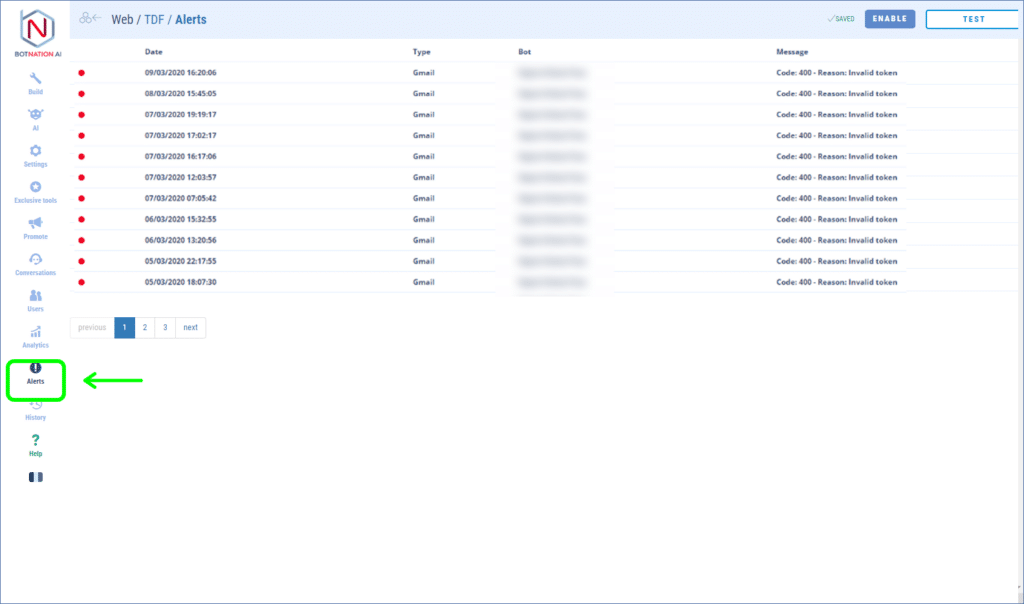
This means that your Gmail access authorization is revoked by Google. The most common reason we have identified is a change of password for your Google account.
To solve this, simply go to your chatbot’s settings, Plugins tab and request access to Google for Botnation again. This is done in a few clicks and is very fast, just like the first time you set up the Google plugin (for Google Sheets or Gmail).
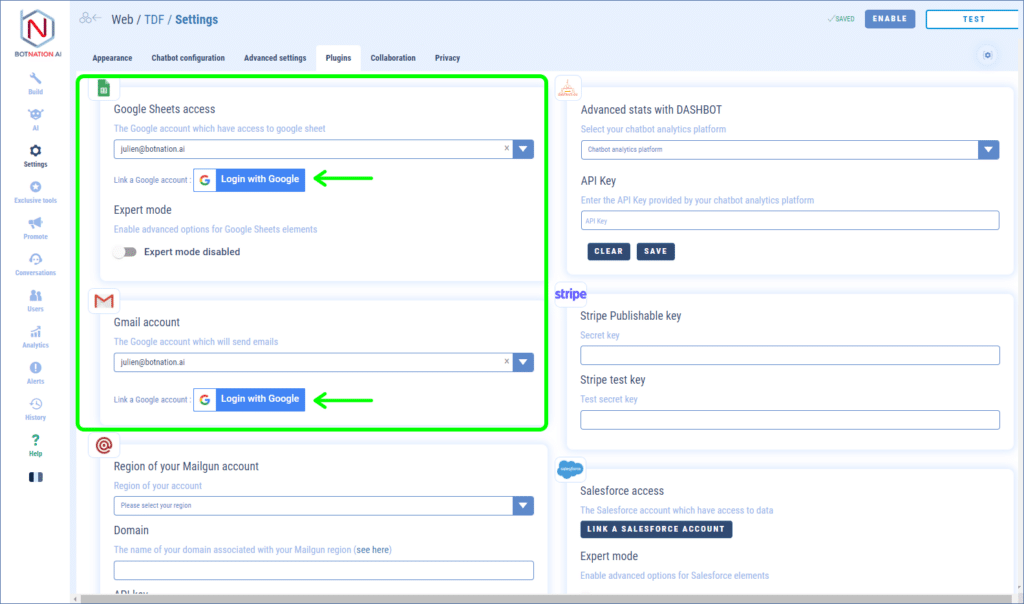
Google doesn’t give us any more information than that about the ins and outs of this error. This error could have been caused by closing a Google account, changing a password, revoking access to Botnation on the Google side, a Google account blocked by the company for multiple reasons (wrong password, suspicious access, non-payment of an invoice…).
Botnation’s advice: every time you update or change your Google account linked to the Botnation platform, remember to connect to your Botnation space and update the Google plugin, this will avoid any inconvenience!
In addition:
– Send an email with my chatbot
– Using a Google Sheets document in my chatbot
