Bug sometimes difficult to treat, we give you here the solution.
If your bot sends everything twice, there is a problem. In most cases this is because your users click on the action buttons several times in a row.
In other cases it is a bit more complex. We explain it all to you.
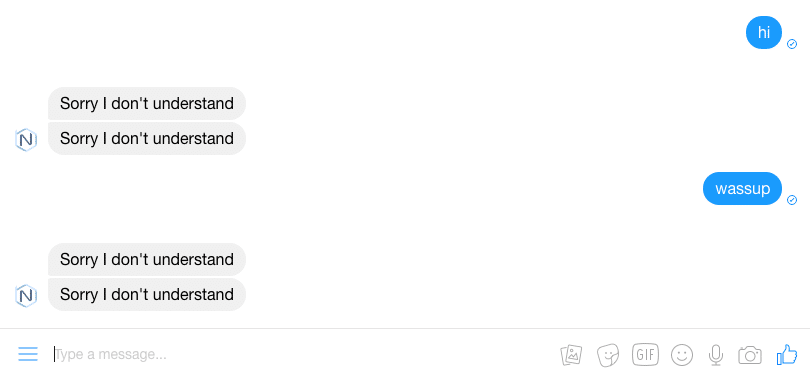
Your chatbot made with Botnation is linked to a Facebook page
When you signed up to BOTNATION AI you normally allowed BOTNATION AI to take control of your Facebook page, otherwise it would be impossible to activate your bot.
Before launching on BOTNATION AI you may have tested on other chatbot creation platforms. At that time you also gave them permission to reply in Facebook Messenger.
This is where the problem lies. If you have a chatbot made with BOTNATION AI on the Facebook page“Gobbledygook” and you have developed another chatbot on a competing platform that is also linked with the Facebook page“Gobbledygook” then the 2 bots will respond creating this confusion.
How to check that only BOTNATION AI is active?
1 – Log in to Facebook and go to your Facebook page linked to your chatbot made with Botnation AI.
2 – go to the settings of the Facebook page. Settings” tab on the top right. And select“Messenger Platform” on the left.
😉 Tip: the URL of your page to access it directly should be: https://www.facebook.com/
NAME-OF-YOUR-PAGE
/settings/?tab=messenger_platform
You just have to change “PAGE-NAME” by the name of your page. Example for the Botnation AI page would be :
https://www.facebook.com/botnationai/settings/?tab=messenger_platform
3 – in the view that opens on the right check that BOTNATION AI is the only active chatbot creation platform.
(you can have other solutions enabled like Intercom or iAdvize that won’t interfere with the chatbot part – so don’t disable them).
If another platform on which you have tested is still present, you will only have to click on “uninstall”.
👉 If all is well you should see this:

4 – Try your chatbot again. The problem should now be fixed 😀
