ChatGPT operates on a fundamental principle: it responds according to what you ask it and how you ask it! This input-output relationship is very important to understand when using ChatGPT.
So how do you get the most out of ChatGPT? Here are our top tips for using ChatGPT and writing the best prompts!
Mastering ChatGPT: understanding how it works to use it more effectively
Artificial intelligence doesn’t “think” like us humans: it generates responses based on statistical models learned from huge quantities of text. It’s a conversational AI: ChatGPT doesn’t reason, doesn’t understand, and has no intentions of its own. It generates text according to the instructions you give it and, above all, the way you formulate them!
So how does ChatGPT generate its responses?
- With a gigantic learning base: ChatGPT is trained on huge volumes of text from multiple sources (books, encyclopedias, websites, forums);
- With a probabilistic engine, not an absolute truth: ChatGPT anticipates, according to the given context, which sequence of words is the most statistically plausible. So it doesn’t deliver a truth, but a linguistic prediction!
- With Deep Learning at its core: responses are generated by deep neural networks that autonomously learn the subtleties of language. ChatGPT spots implicit links between words, complex structures, styles or apparent intentions!
For example, to write a love letter with Chatgpt, if you simply ask “Write me a love letter”, you’ll get a generic text, i.e. one that’s often too smooth, impersonal and full of clichés that could suit anyone. The response will lack emotional depth, specific details and, above all, personalization (which is the very essence of a true love letter!).
On the other hand, formulate: “Write a passionate love letterin a poetic style, intended for someone I’ve been seeing for a short time, with a touch of humor”, the response will be much more focused and relevant.
Don’t (really) trust it completely: ChatGPT’s limitations
ChatGChatGPT and its competitors: competition for conversational AIPT doesn’t finish sentences? Doesn’t answer what you asked for? It’s almost “normal”! OpenAI, the developer of ChatGPT, says so himself:
“Sometimes ChatGPT sounds convincing, but it can give you erroneous or misleading information (often called “hallucinations” in the literature). It can even invent quotes; so don’t use it as your only source of research.”
[cat illustration]
So why?
Firstly, ChatGPT’s knowledge is limited to the data on which it has been trained.
ChatGPT, like any artificial intelligence model based on machine learning, is limited by the data on which it has been trained. This data stops at a specific date (for example, 2023 for some versions), which means that it is not aware of events, research or developments after this date. As a result, any recent news, technological advances or legislative developments may escape him!
Secondly, ChatGPT is sensitive to the way a question is asked, or a prompt sent: the same query formulated differently can generate diverse, sometimes contradictory, responses! This is due to the probabilistic nature of ChatGPT’s operation (as seen above): it predicts the most likely sequence of words based on the given input. As a result, there can be flagrant variations depending on the formulations used.
For all these reasons, always check the information ChatGPT, or any artificial intelligence, provides. Caution is advised, especially in technical, scientific, legal or medical fields. It will never replace the advice of a qualified expert, or a thorough literature search. But don’t worry, thanks to all these tips you’ll be able to counter ChatGPT’s mistakes!
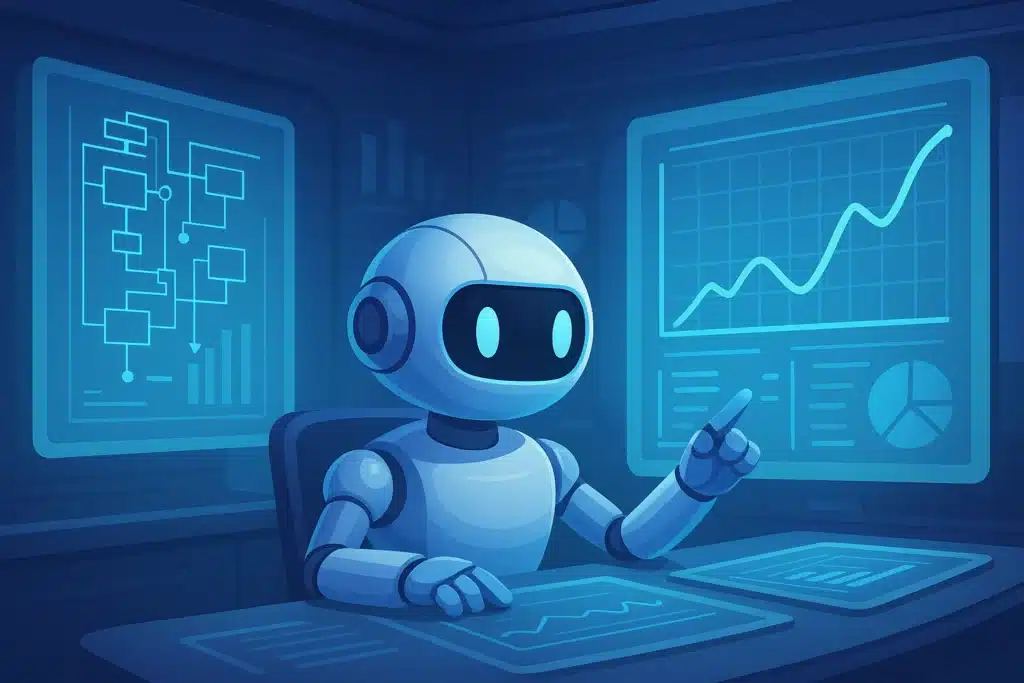
Tip 1: Write the best ChatGPT prompts
To use ChatGPT(OpenAI) successfully, you need to master “prompt engineering”!
By way of definition, a ChatGPT prompt (or AI prompt) is a precise instruction enabling the artificial intelligence to produce answers tailored to your needs: the quality of the answers depends directly on your ability to formulate your requests clearly.
To write a good prompt, you need to put precision and context into it: if your instructions lack detail, ChatGPT is likely to provide vague or off-topic answers.
For example, instead of a general prompt like “Give me a sports program“, specify the prompt such as:“Write a training program for a beginner preparing for a 15 km marathon, including weekly distances, rest days, speed and muscle strengthening exercises“.
Effective ChatGPT prompting follows a clear structure, the basis of which is as follows:
- Role + Task + Context + Constraints + Format
For example: “You’re a B2C marketing expert tasked with writing a prospecting email for an online jewelry store, in a formal style, without technical jargon, with a clear call to action.“
In your prompt, every word counts, and clarity makes all the difference.
Avoid ambiguities, favor short, direct sentences to obtain qualitative and relevant results. What to do with ChatGPT? It all depends on how you give it your instructions. Master prompting, and you’ll be able to exploit the full potential of this powerful AI!
Tip 2: Use tools that complement ChatGPT
To counter the errors that ChatGPT can make, you can use complementary tools: browser extensions (fast-checking, augmented AI), plugins, or even specialized search engines.
- Browser extensions specializing in Fact-checkinge and augmented AI , such as SciSpace, Consensus or Perplexity AI, will be able to instantly verify information, by directly selecting text on a web page. These three AIs provide sourced answers, based on academic databases or scientific publications;
- Connect ChatGPT to plugins or up-to-date sources : some plugins provide direct access to the web, scientific databases or legislative documents.
For example, the Bibliography Generator plugin connects ChatGPT to databases such as Crossref, or the Retrieval plugin enables ChatGPT to access and query personal or professional databases (such as files, emails or notes); - For specialized searches, there are search engines dedicated to specific fields (for example, for case law: Doctrine.fr, for legislation: EUR-Lex, for health: HAS…).
Tip 3: The ChatGPT best prompt technique
For the best ChatGPT responses, the chain-of-thought prompting technique has proven to be the best ChatGPT prompt.
This prompting technique radically transforms the quality of the answers generated, especially for logical and mathematical problems! Not only that, ChatGPT’s error reduction is considerable. What’s more, you’ll enjoy total transparency of its thought process!
Example of this technique:
- Classic Prompt: “Write a love letter”.
- Best ChatGPT prompt (optimized): “Describes different ways of writing a heartfelt love letter to express your feelings to someone you really like. Suggest ideas for starting the letter, things to say about what you love about that person, and ways to end the letter with affection.”
The chain-of-thought structure of this prompt is :
- “Start by listing the options…
- …analyzes each option…
- …synthesizes the best solution with justification.”
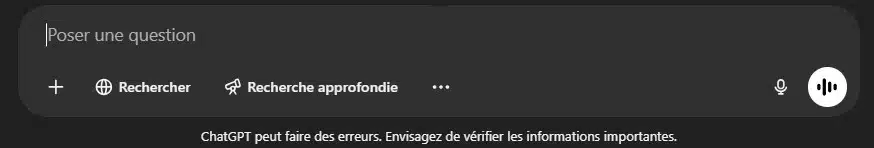
Tip 4: Experiment to improve your AI prompts
To improve your prompts on ChatGPT, nothing beats experimentation! This is by far the best way to get a relevant, precise and personalized response from ChatGPT. Make a note of the formulations that work best, and build up your own database of best practices for writing your best prompts!
To do this:
- Vary the form of your prompts: experiment with lists, open-ended questions, injunctions, bulleted lists, numbered steps, or even sections;
- Observe and analyze responses and test several formulations of the same prompt, to compare and spot inaccuracies, omissions, problems of tone or format;
- After an initial response, don’t hesitate to ask for clarification or improvement. For example:“This explanation is good, but could you elaborate on the third point?” or“Could you rephrase this for a non-technical audience?” ;
- Ask for specific feedback : give targeted feedback (“Can you expand on point X with examples from sector Y?“) rather than vague requests for improvement like “Improve…” ;
- Rate the answers you receive on a scale from 1 to 10, and explain why you rate them that way. This will help ChatGPT to refine future responses according to your preferences;
- Do the expert contrarian technique: ask ChatGPT to present different perspectives from experts who would disagree on a topic, giving you a more nuanced view.
Tip 5: Customize ChatGPT withcustom instructions
Having a ChatGPT subscription isn’t necessarily necessary, although it can be very profitable! Using ChatGPT for free is already great.
However, one of the advantages of using the paid version of ChatGPT is that you can customize the AI in many ways! With the aim of getting much more precise answers!
Here are some tips for configuring ChatGPT, followed by a table with examples of key terms for filling in ChatGPT’s custom instructions (e.g. “How would you like ChatGPT to respond?“).
To do this, click on the Plus icon in the ChatGPT interface, then go to “Customize ChatGPT”.
Examples of ready-to-use custom instructions for ChatGPT
- “Be direct and synthetic, without polite formulas” ;
- “I’m an IT project manager: adapt your answers to this context.”;
- “Use a professional tone, systematically structure your answers in lists or tables.” ;
- “If you’re not sure about the question, ask me a clarifying question before you answer.” ;
- “Avoids ChatGPT’s overused phrases, favors a natural, human style” ;
- “Ask me questions to refine your answers”;
- “Always ask for confirmation if you hesitate about my intention.”
| Customization category | Key terms and recommended phrases for customizing ChatGPT | Tips & examples |
| How should ChatGPT address you? | “Use first/last name”, “Be direct”, “Be friendly”, “Be concise”, “Address me by my first name”, “Formal”, “Natural”, “No unnecessary politeness”, “Keep it professional”, “Don’t give a disclaimer on your AI status”. | “Answer naturally and converse as a human would” “Avoid standard formulas or excuses” |
| What do you do for a living? | “I am [profession]”, “I work in [sector]”, “I am passionate about [subject]”, “I am a student/retired/entrepreneur”, “I lead a team”, “I develop software”, “I do research in [field]” | “I run a small business.” |
| What tone or style should ChatGPT adopt? | “Formal/informal tone,” “Synthetic style,” “Structured responses,” “Pedagogical,” “Analytical,” “Creative,” “Short paragraphs,” “Bulleted lists,” “Tables,” “Journalistic style,” “Concise responses,” “No frills,” “Be an expert in [field].” | “Be concise and use short sentences”, “Avoid ready-made sentences”, “Structure the answer”. |
| Do you have any other information to provide? | “Provide concrete examples”, “Ask me questions if it’s ambiguous”, “Avoid repetition”, “Propose several solutions”, “Mention aspects I haven’t thought of”, “Use the metric system”, “Include sources if possible”, “Correct yourself if you make a mistake”, “Prioritize research and accuracy”. | “Ask for clarification if the question is unclear”, “Be proactive”, “Avoid words/phrases overused by ChatGPT”. |
