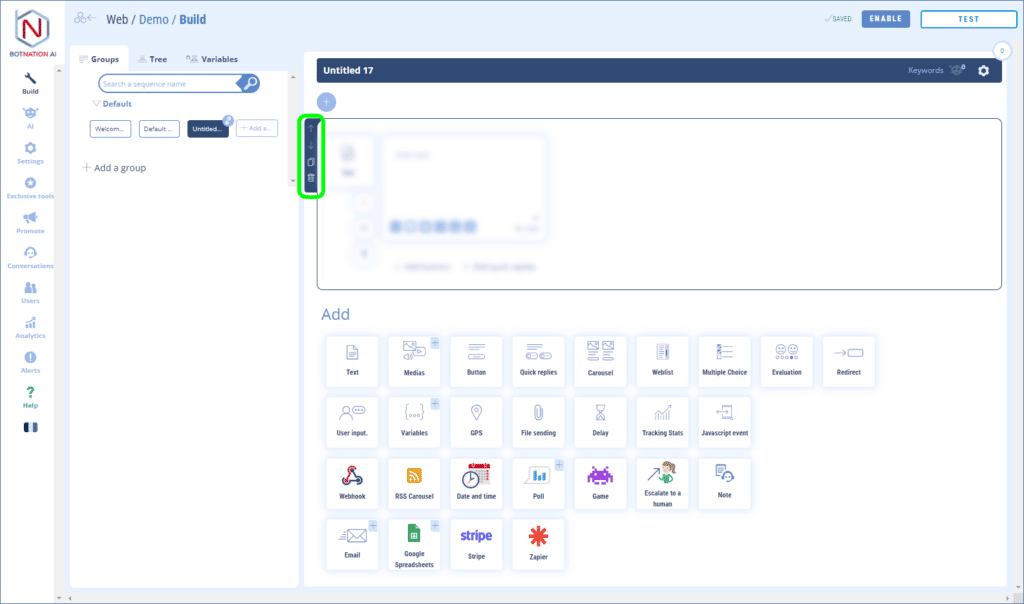How to force the chatbot to pause after posting something.
1. Use
Among the construction features, click on “Delay”.

Drag the slider to choose the length of the delay.

In the example above, the chatbot will display the text, pause for 3 seconds and then display the sequence chosen for the redirection.
2. Options
A – You can leave a comment to your collaborators about this feature by clicking on the icon (see below).
View Article : Add Comments
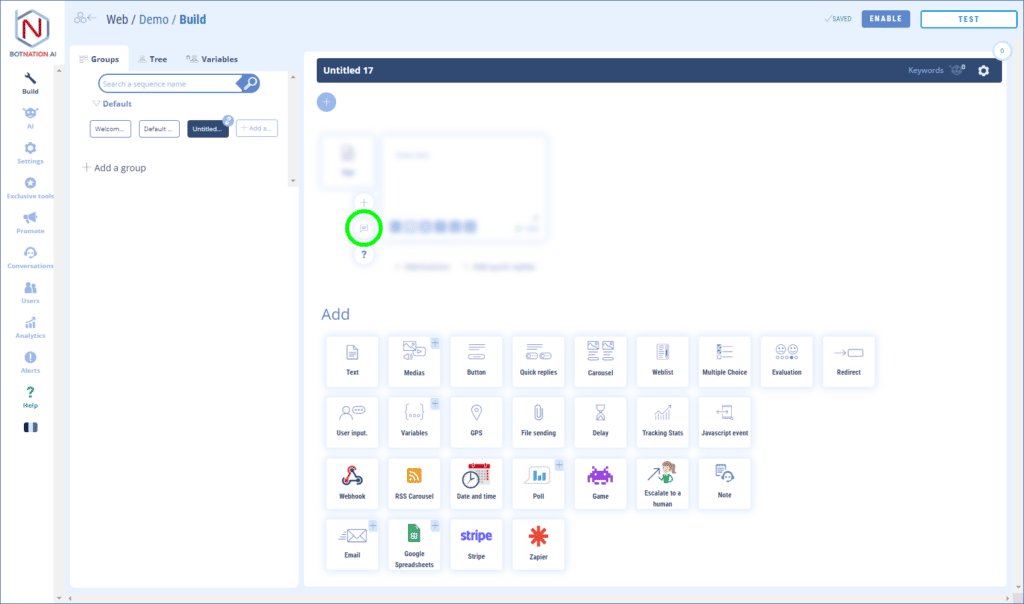
B – By clicking on the “?” icon, the online help will open on the article corresponding to this functionality.
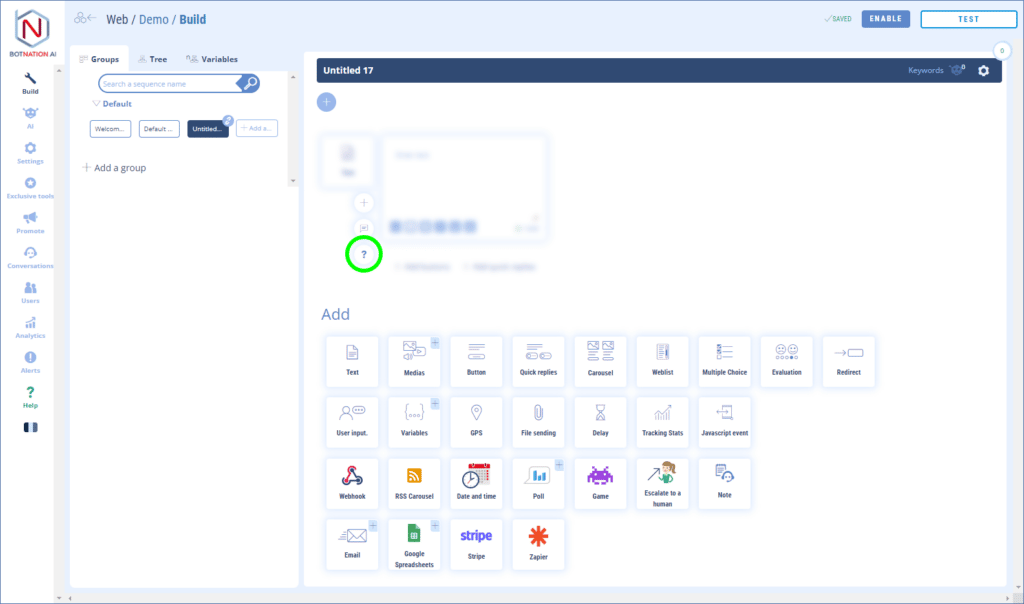
C – You can duplicate, delete or move this feature by using the icons that appear on the hover.