A tool to easily consult the tree structure of your chatbot
It is possible to navigate in your bot via a graphical interface that represents it in the form of a graph.
This option is accessible via the “Tree” tab on the bot construction page:

Each node in the graph represents either a sequence in your bot or an AI rule (in green). The relationship between each sequence/rule is represented by an arrow. In case of relationship between two sequences, a label is associated to the arrow to specify the name of the function that performs the redirection. In the example above, we see that the sequence “Welcome message” leads to the sequence “Menu” via the “Redirect” function.
Navigation
To navigate in your bot, click on the sequence you are interested in. The interface will show you all AI sequences and rules related to the selected sequence.
Legend
Each node has a color according to its nature or its state:
- Orange: the sequence is a dead end, i.e. it does not redirect to any other sequence.
- Pink : the sequence is never called by another sequence or an AI rule
- Blue: the sequence is in error, you probably did not fill in all the fields.
- Green: an AI rule
Filters
It is possible to clean up the graph with the checkboxes at the top. They allow you to:
- Display/hide labels on the arrows of the graph
- Show/hide the nodes that redirect to the selected sequence.
- Show/hide the nodes to which the selected sequence redirects.
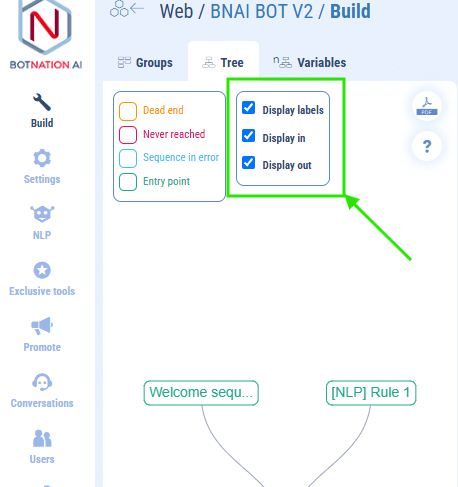
Additional information
By placing your mouse cursor over one of the nodes, you can obtain additional information:
- the list of keywords of an AI rule
- the name of the uncut sequence
Zoom
It is possible to change the size of the graph by zooming in/out with the mouse wheel.
It is also possible to enlarge the area by moving the double vertical bar to the right.
PDF Export
It is also possible to export the entire tree structure of your chatbot in PDF format by clicking on the option at the top right.

A PDF file will be available for download.
Plus:
– Life cycle of a variable
