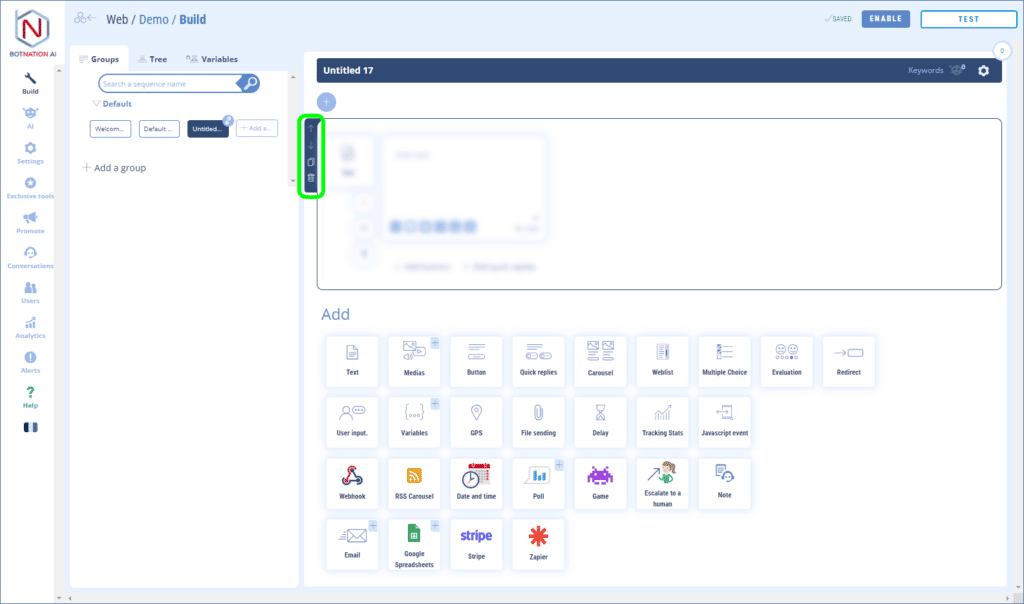Easily add a Pdf that will be downloadable in your chatbot.
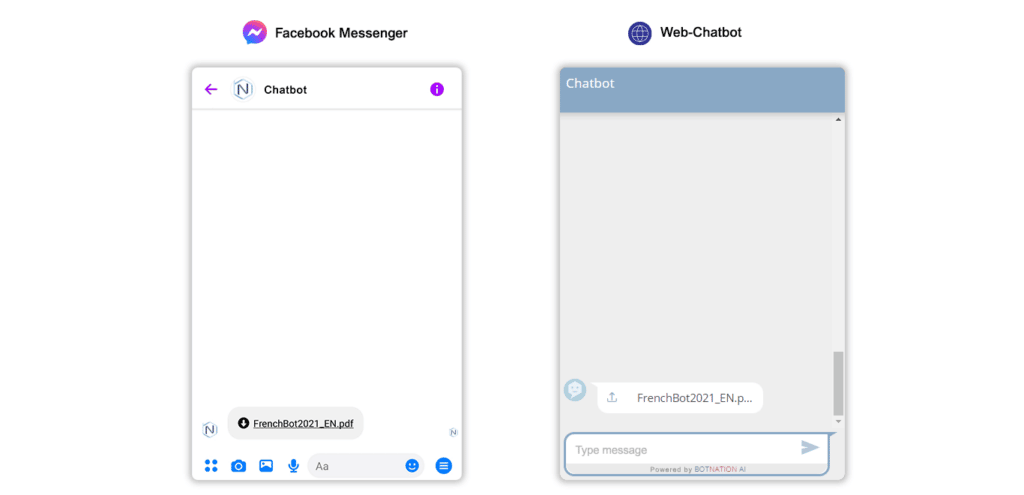
1. Use
Just as it is possible to add an image or a video in a sequence of your chatbot, you can also add a PDF file to, for example, propose the download in PDF format of a price list, a product instruction manual, a contract, general conditions etc…
Among the building features, click on “Media” and then, in the menu that opens, click on “PDF”.
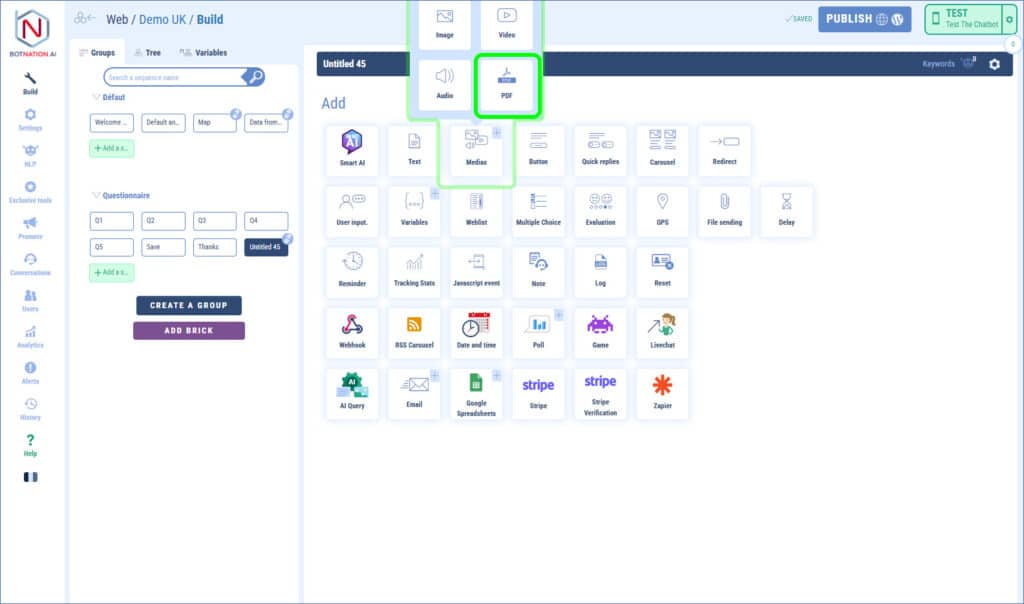
To add a Pdf you have several ways:
– by dragging and dropping the file directly onto the feature,
– by clicking which will open the file explorer of your computer,
– by entering a URL corresponding to an online Pdf.
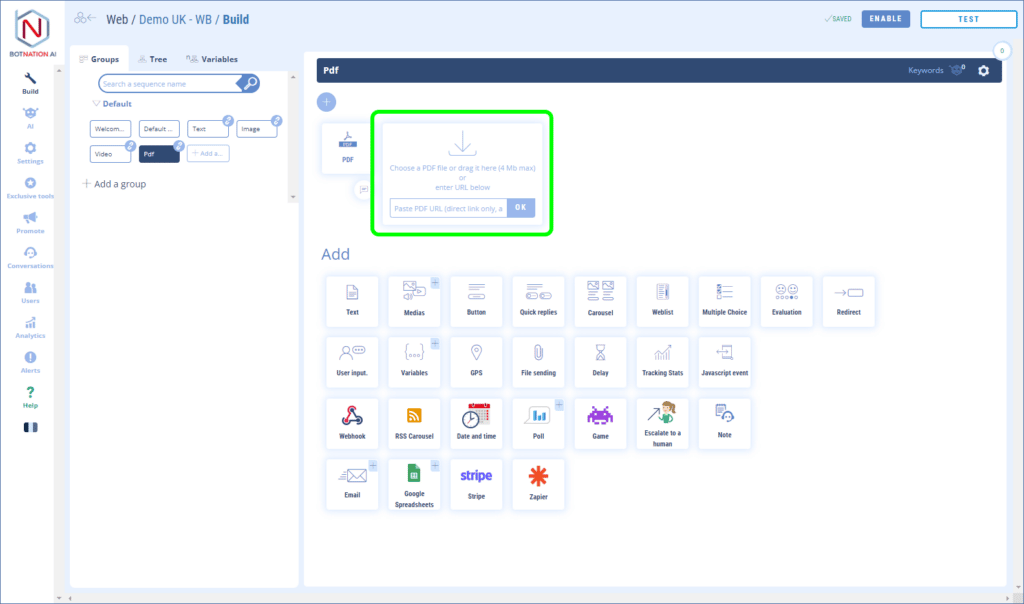
Botnation limits the size of PDFs to 4MB if you import a document from your computer or 10MB if you import a document that is already online.
2. Options
A – You can leave a comment to your collaborators about this feature by clicking on the icon (see below).
View Article : Add Comments
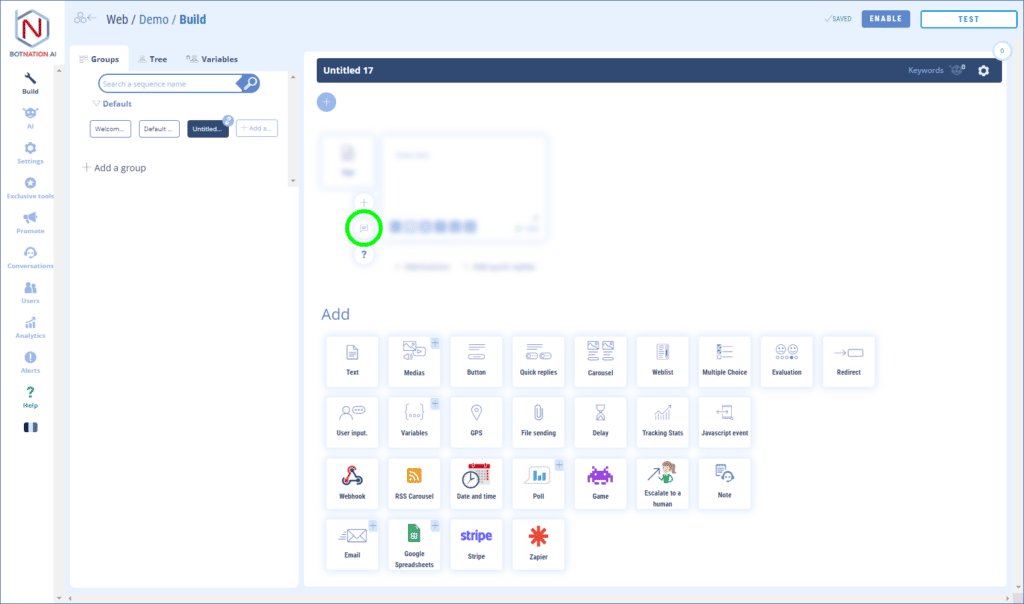
B – By clicking on the “?” icon, the online help will open on the article corresponding to this functionality.
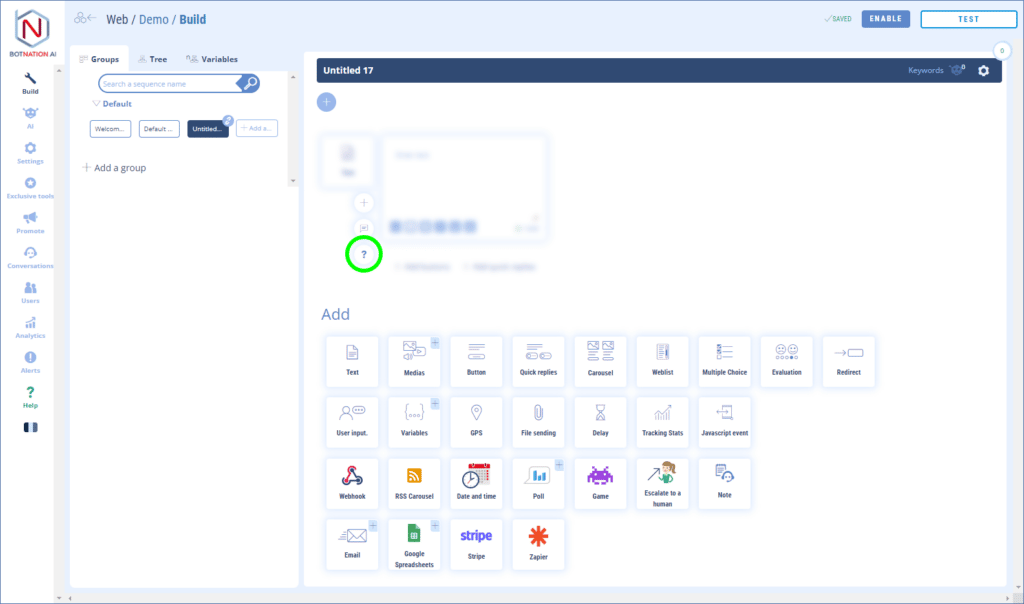
C – You can duplicate, delete or move this feature by using the icons that appear on the hover.