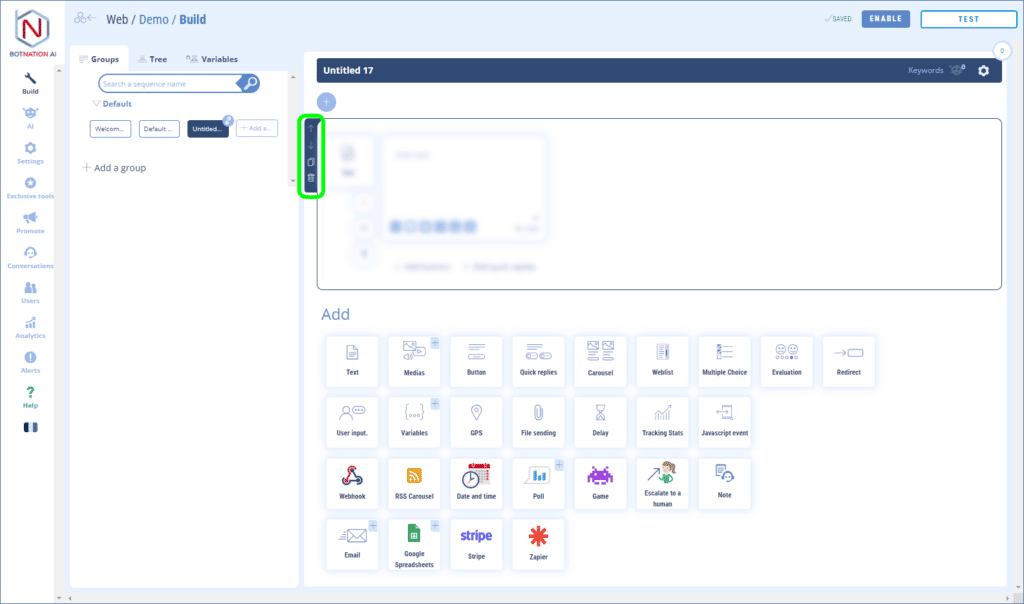You want to add an RSS carousel to your chatbot?
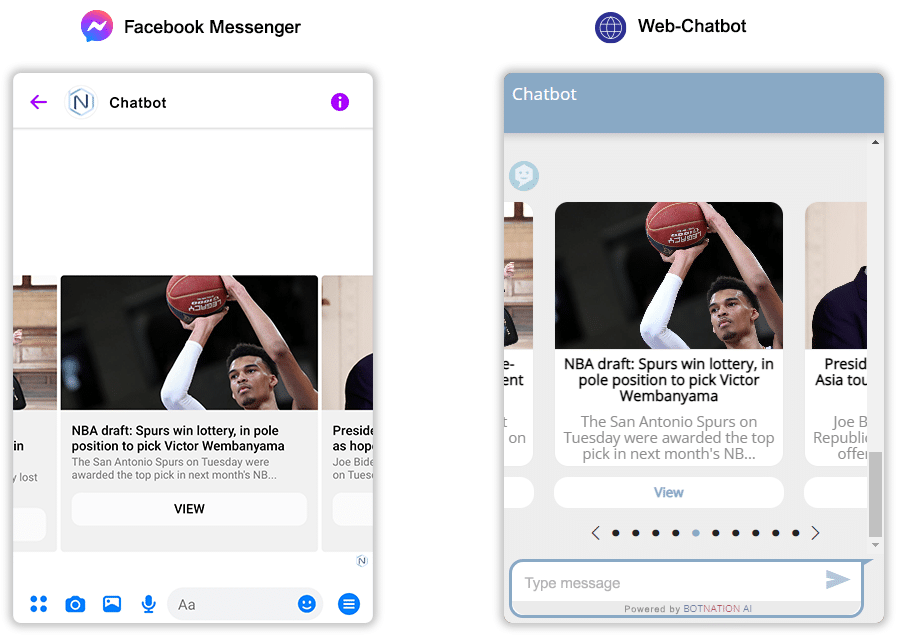
1. What is an RSS feed?
An RSS feed is a set of data that is updated automatically without you having to do anything. It can contain, for example, all the latest news of a website and is automatically updated as soon as a new news appears.
2. Use
Botnation allows you to display the content of an RSS feed as a carousel. This way, the carousel will always contain up-to-date data without you having to do anything.
Among the construction features, click on “RSS Carousel”.
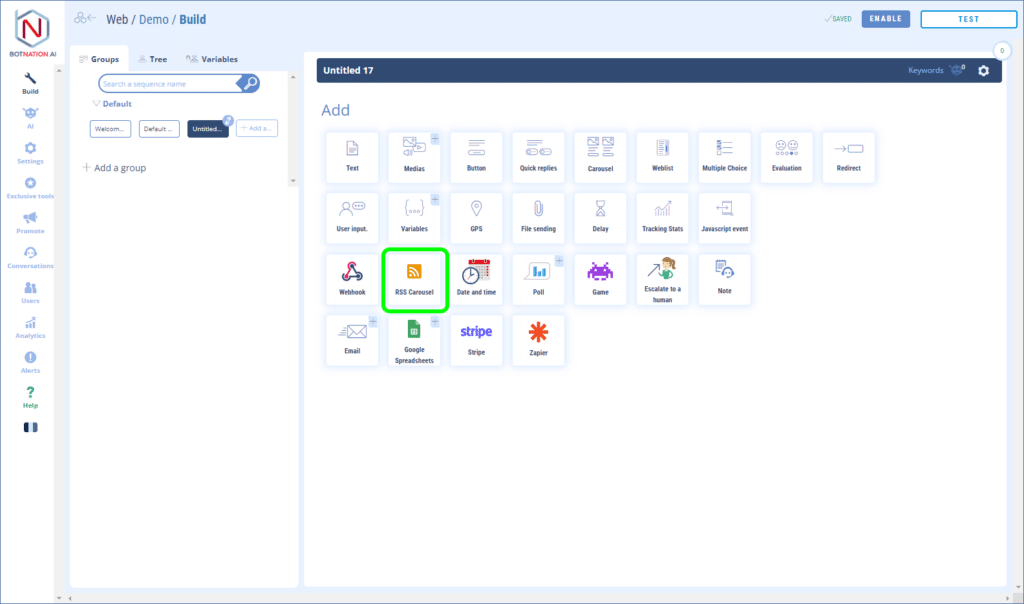
Here is an overview of the RSS Carousel function:
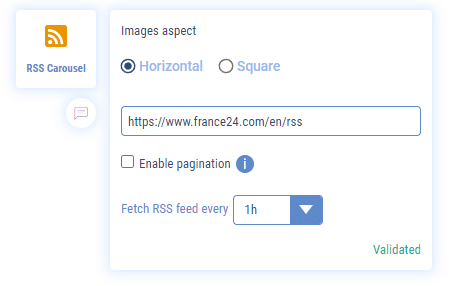
Start by choosing the image format that will represent each page of your carousel and then enter the RSS feed url.
PAGINATION
The maximum number of pages in a carousel is 10 pages. If you wish to display more pages, it is possible to add a pagination system by checking the “Enable pagination” option. This option allows you to add a “Next” button >>”This will display another Carousel with the following data.
CACHE
Botnation retrieves the updated RSS feed every hour by default. If you find this time too long, then you can change it by changing the value of the list in the form.
3. Options
A – You can leave a comment to your collaborators about this feature by clicking on the icon (see below).
View Article : Add Comments
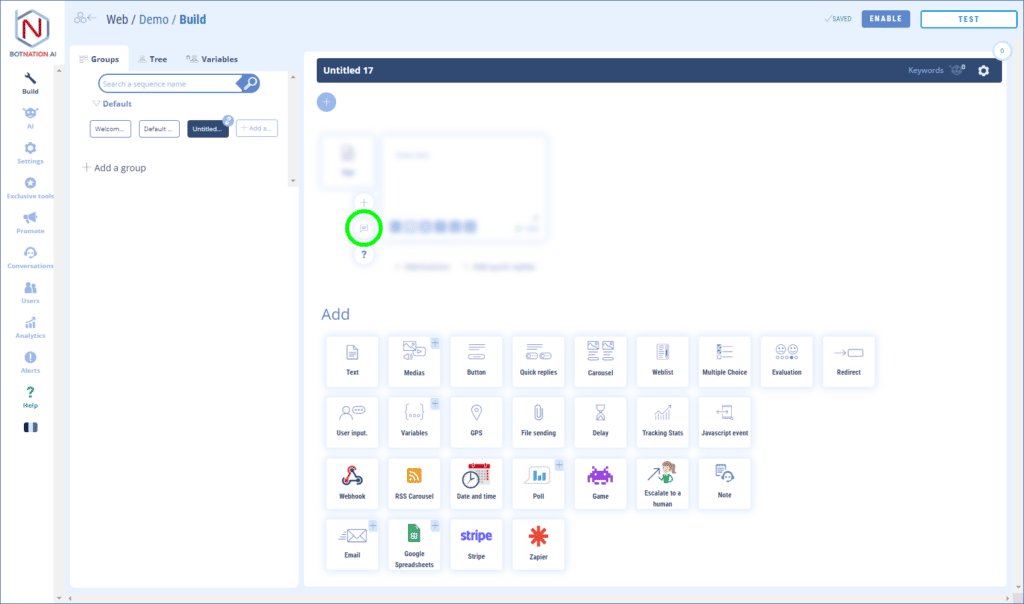
B – By clicking on the “?” icon, the online help will open on the article corresponding to this functionality.
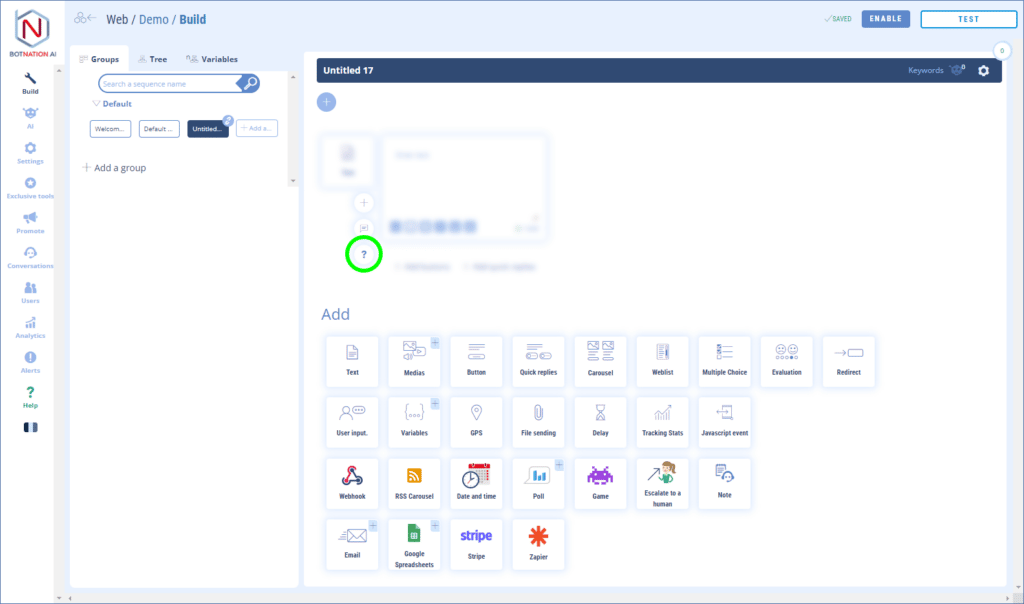
C – You can duplicate, delete or move this feature by using the icons that appear on the hover.