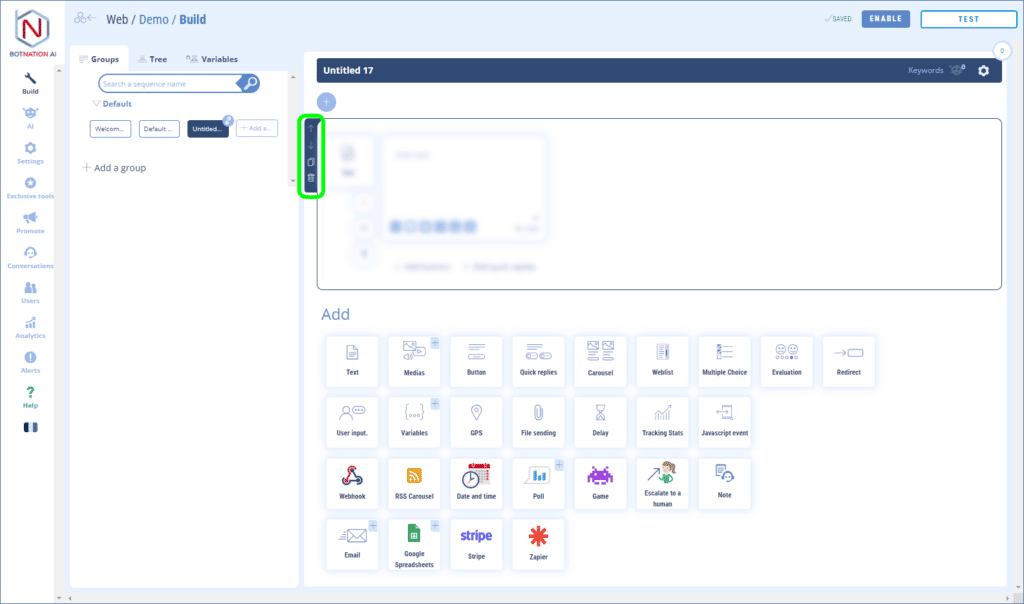Allows you to make a calculation from two values.
If the concept of a variable is totally abstract for you, I advise you to consult the following article before continuing: All about {{…}} variables.
1. Use
Among the construction features, click on “Variables” and then, in the menu that opens, click on “Calculation”.

Let’s create a new variable with the name“six” and the value“6“.
Let’s create a function
Calculation
to store in the variable“myvariable” the addition of 10 and the value of the variable“six“.

Let’s see what the bot displays:

The variable“myVariable” has taken the value of the result of the operation.
There are several operations available:
- Sum
- Subtraction
- Multiplication
- Division
- Power
- Modulo
2. Options
A – You can leave a comment to your collaborators about this feature by clicking on the icon (see below).
View Article : Add Comments
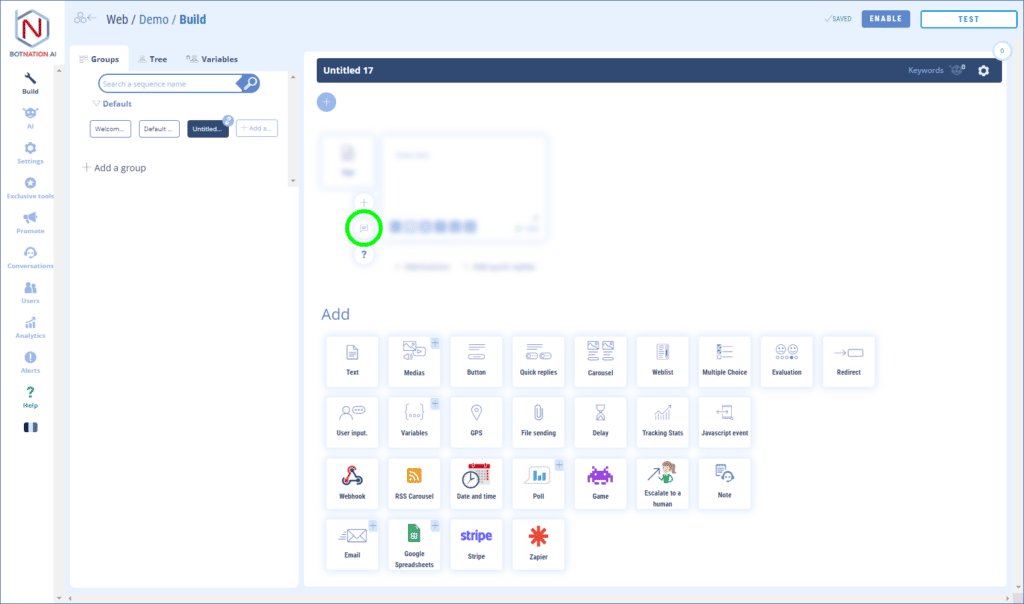
B – By clicking on the “?” icon, the online help will open on the article corresponding to this functionality.
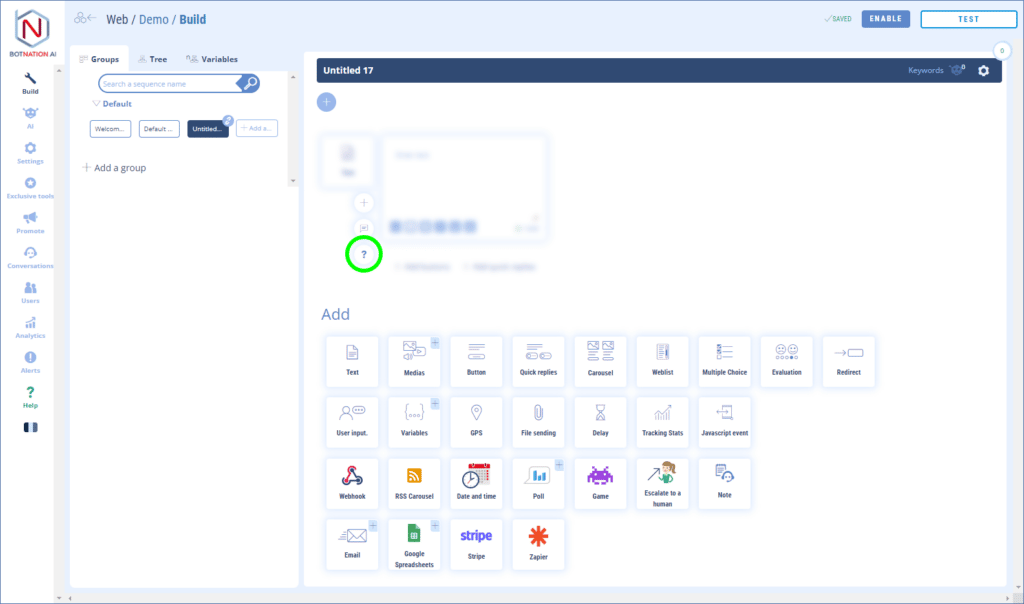
C – You can duplicate, delete or move this feature by using the icons that appear on the hover.