Add a reminder to an inactive user at X minutes or X hours
Use
On Facebook Messenger it is possible to automatically set during the conversation a sequence that will automatically restart the user with a notification message after X minutes or X hours if, for example, is inactive.
Just click on the “Relminder” feature:
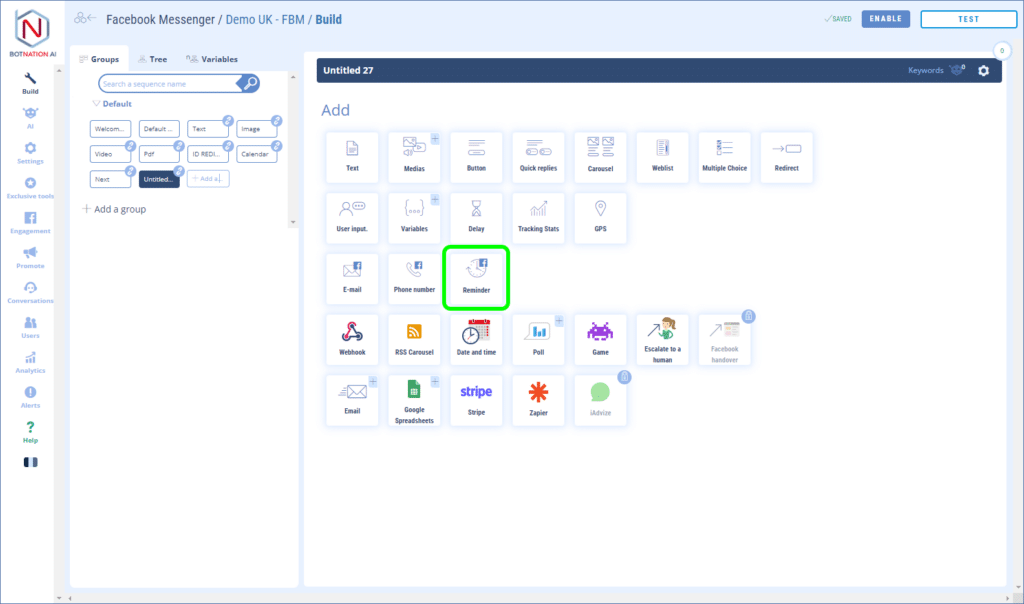
then set it up:
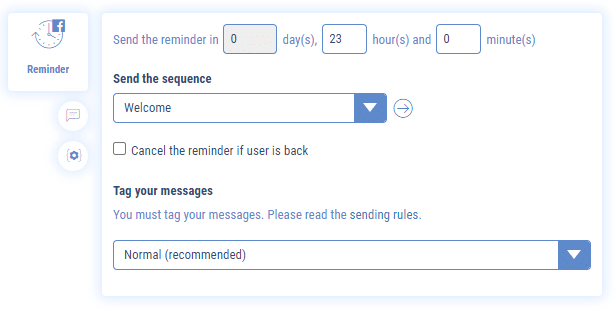
An automatic cancellation option is also available if the retry becomes “useless” in case the user has returned by himself before being retried.
Example: On Monday at noon a user starts to fill in a 3-step form in your chatbot. He gives up at the 2nd step but you had configured an automatic retry at +24 hours at each step to anticipate this case and retry him to encourage him to come back and finish his request.
On Tuesday morning, before the automatic relaunch at +24h, the user comes back to your chatbot to finish his request, the automatic relaunch will be canceled so as not to relaunch him without reason.
It is also possible to manage more complex notification campaigns via the Push Notifications menu (bell) in the top bar of your chatbot.
To avoid a bad management of reminders you cannot configure several simultaneously for the same user, only the last one configured will be taken into account, however you can chain them.
Relaunch 1 -> Redirection -> Sequence 2 -> Relaunch 2
Relaunch 2 -> Redirection -> Sequence 3 -> Relaunch 3
etc…
Warning: If your Facebook Page does not have the necessary authorizations from Facebook, you will not be able to reactivate users who have not interacted with your chabot for more than 24 hours. We therefore recommend that you do not use reminders longer than 24 hours. You can check these permissions in the settings of your Facebook page.
