Accurately measure user attrition in your chatbot’s journey
Botnation offers default statistics in the dedicated tab (number of users, number of messages, unanswered messages) and custom metrics: tracking tags.
We have just launched a tool that allows you to go even further in your audience measurement, the conversion funnels, also known as funnels.
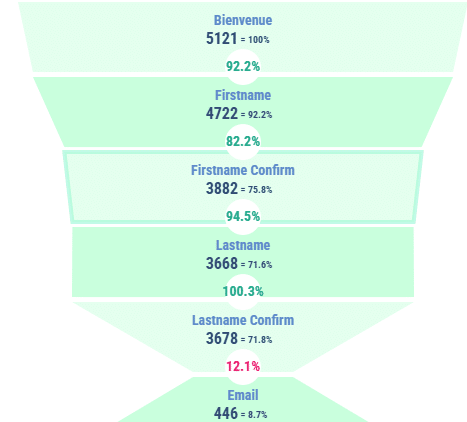
1. What is a conversion funnel?
For example, your chatbot contains a lead collection pane asking for the following fields, in order:
1) Name
2) Email
3) Telephone
A tracking tag placed at the end of the form (phone fields) will allow you to know the number of users who have reached the end.
However, this does not allow you to measure the audience lost along the way and compare the users at the end of the form and those who started it, to draw the right conclusions:
- remove unnecessary sequences
- shorten the funnel
- improve the form
- establish accurate statistics
- etc
This is where conversation funnels come in!
The principle is simple: choose at least 2 sequences that follow each other, wait for them to register users and observe their behavior.
2. How to implement these conversion tunnels?
To do so, choose the chatbot on which you want to implement these funnels and go to the “Statistics” tab

Scroll down the statistics page until you reach the bottom of the page in the “Funnels” box. Click on “Add a funnel”.
Name it, choose the starting sequence (in our example, it would be “Name”, which is the first one):

Then, choose the second sequence (only the following sequences will be proposed), here : “Email”, then the last one, “Phone”, and save.
Your funnel is ready and is displayed in the list. You can create as many as you want and delete them via the trash logo. The measured sequences are displayed under the funnel name.

Once you register traffic, click anywhere on the cartridge and the funnel appears:
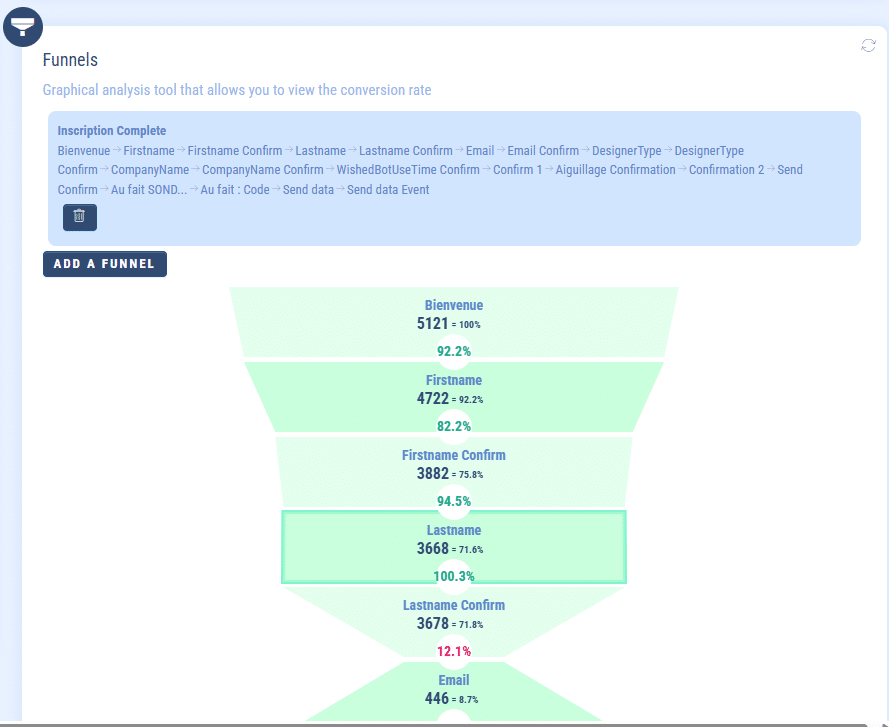
You can choose the period you want to have previous measurements. Under the name of each sequence the number of users who arrived on it and the percentage compared to the previous sequence is displayed.
3. How to interpret the results of the funnels?
In the screenshot above, “Bienvenue” = 5,121 users, which represents 100% since it’s the first step.
Then, “Firstname” only records 4,722 visitors, so 399 users left the current path. This represents 92.2% of the visitors compared to the previous sequence.
Then, 3,882 users moved on to the next sequence, which represents 82.2% of the previous step, but 75.8% of the initial total.
We note that when moving from “Lastname Confirm” to the “Email” step, only 446 users reach “Email”. This corresponds to 12.1% (indicated in red), but represents 8.7% of the initial total.
You now know that only 8.7% of users reach “Email” and that the biggest drop-off occurs between the “Lastname Confirm” and “Email” sequences. It’s up to you to draw your own conclusions 😉 such as improving the wording or removing a step.
It’s up to you!
