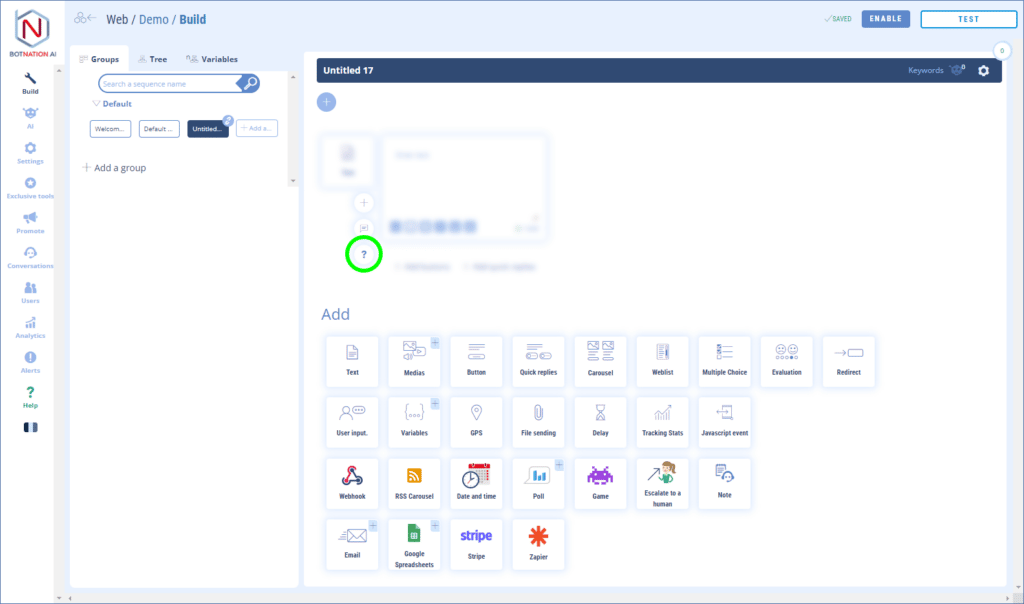Allows you to capture data in your chatbot’s conversations
This feature allows you to ask a question to the user which he can answer by typing his answer. The answer is stored in a variable.
1. Use
Among the construction features, click on “User input”.

You can then configure this feature as follows:
- Enter the question you want to ask the user,
- Choose or create the variable in which the answer will be saved,
- Choose the type of variable (Free text entry, digits entry or email entry),
- Choose or create the sequence that will be launched once the user has responded,
- Choose or create the sequence that will launch if the chatbot already has a value for this variable for this user,
- Add or not a cancel button that allows the user to not answer the question.
When you choose the variable type“Email entry” or“Digits entry“, if the answer entered by the user does not match the corresponding type, the chatbot considers it an error and will replay the sequence to ask the question again. See this article: How to deal with mistyping an email or a number

In the example above the user is asked to enter his first name. This information will be saved in the variable “first_name” of type “free text entry”. Once the user has responded, he or she will be redirected to the “Next” sequence.
In the sequence “Next”, we display a text in which we use the variable “first_name”.

This is what’s its like for the user :

ATTENTION
This feature can only be placed at the end of a sequence.
2. Options
A – By clicking on the “+” icon, you can rotate different versions of this feature using A/B Testing.
See the article: A/B Testing and Machine Learning and the Webinar: A better performing chatbot thanks to AB Testing

B – You can leave a comment to your collaborators about this feature by clicking on the icon (see below).
View Article : Add Comments
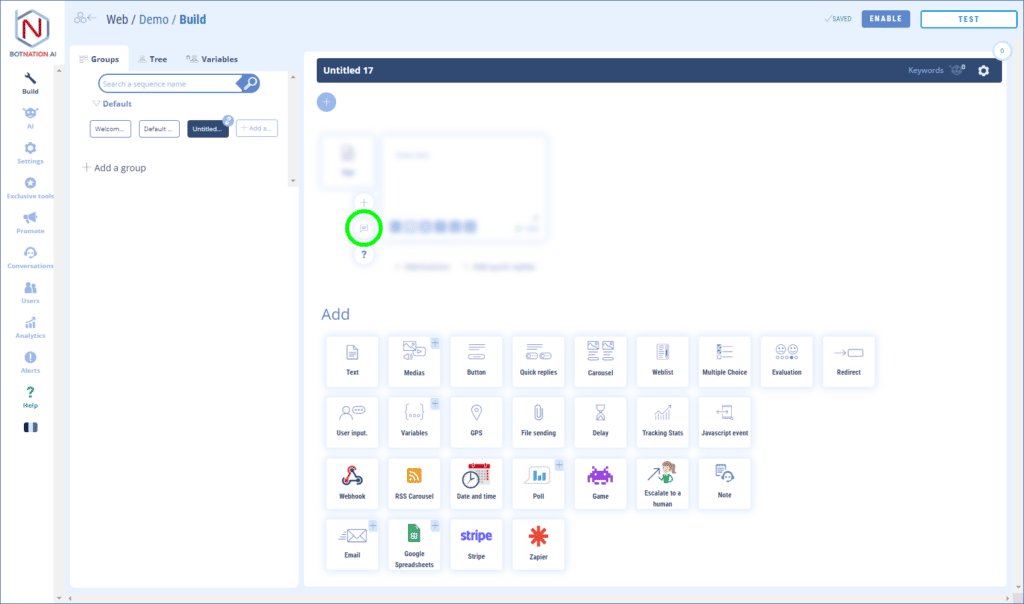
C – By clicking on the “?” icon, the online help will open on the article corresponding to this feature.