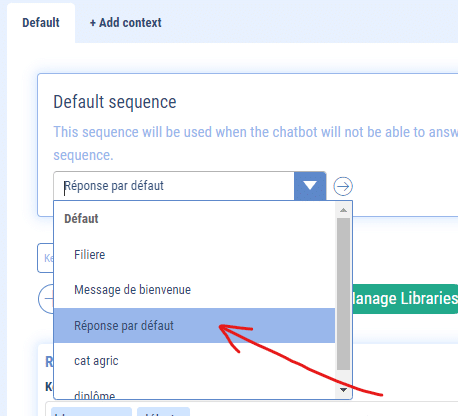Choose a sequence to become your chatbot’s default sequence.
1- In the “Build” area, click on the Artificial Intelligence icon.
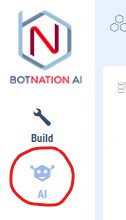
2- To choose the default sequence, go to: “Default sequence”.
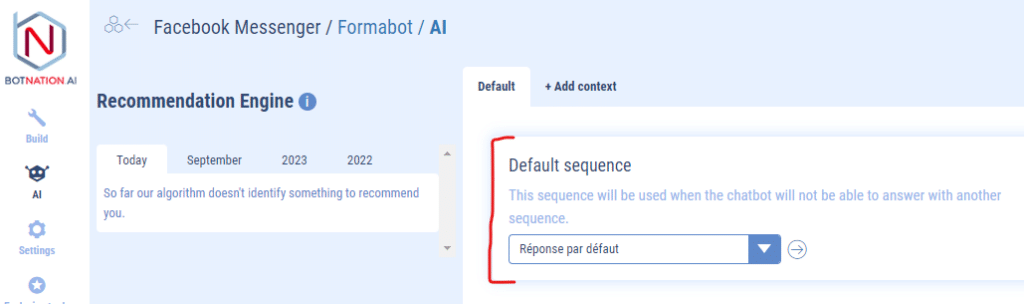
3- Select your sequence from the drop-down menu.
(In the example below, we have chosen the “Réponse par défaut” sequence)