This is possible thanks to the BlockID
You can choose to have the chatbot start at different sequences depending on the link clicked rather than systematically at the welcome message.
ATTENTION
The bot must have been previously published (see our article Publish your Facebook Messenger chatbot)
Messenger chatbots each have a unique address (Facebook’s m.me link) and, in a chatbot, each sequence has an identifier (the Block ID).
To find this identifier, you must go to the settings of the sequence by clicking on this icon:

This will give you the m.me link from Facebook with the Block ID that will open the sequence in question directly when clicked on:
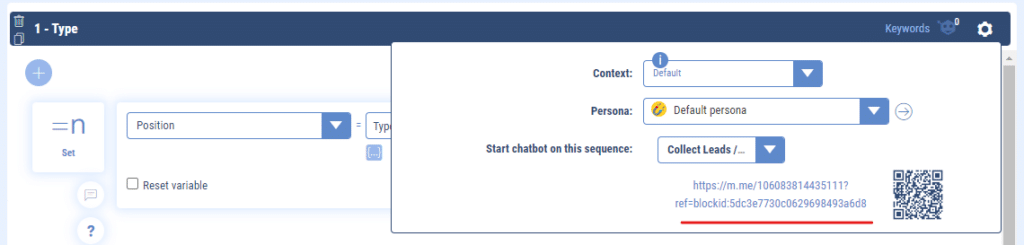
You even have the corresponding QR code!
Examples of use:
- I create ads on Facebook, each with a different message. I want that for each ad, the bot opens to a different sequence: – Ad 1 👉🏻 Sequence 1- Ad 2 👉🏻 Sequence 2- And so on…
- I have a multi-functional chatbot that does both Shopping Assistant, Customer Service and Order Tracking. On my website, I can make links that open the chatbot directly in the right section according to the user’s needs.
Plus:
– Set up the Welcome sequence
– Publish your chatbot Messenger
– Send a variable to a Messenger chatbot from a link
