Give several virtual identities to your bot
A persona is a virtual identity that the chatbot can take on at a given moment. The identity and avatar of your chatbot will then change dynamically during the conversation.
When a persona takes control of the conversation, the chatbot’s avatar changes accordingly and the character’s name appears above its first message.
It’s very practical to go from the sales department to the customer service department, to really script by involving several different interlocutors.
In short, have several chabots in a chatbot, especially by associating them with contexts.
A version of this guide dedicated to Facebook Messenger chatbots is available here.
1. Create a persona
Go to the “SETTINGS” tab “Appearance” of your chatbot and in the section “Chat window” you will find the button “Add a persona”.
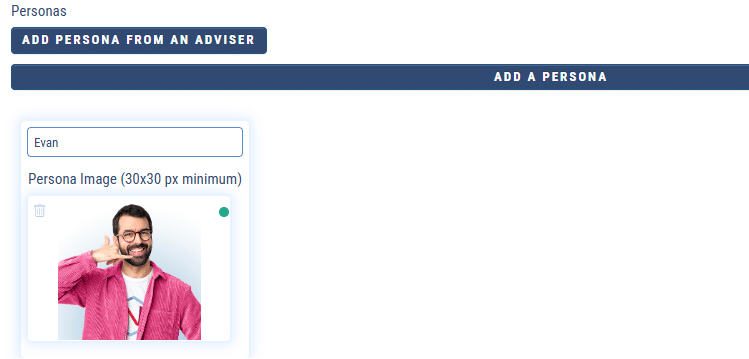
You can configure the persona according to the following parameters:
– Name of the persona
– Image of the persona
You can create several personas if needed.
2. Activate a persona
The personas are activated in the parameters of a sequence ( See the article on The parameters of a sequence ).
Click on the white cog icon on the far right in the title bar of the sequence.
Choose the persona from the avatar drop-down menu.
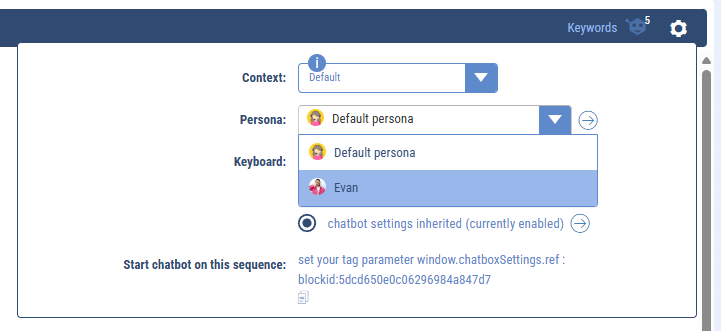
When the persona is activated it appears in the title bar of your sequence.
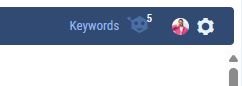
And so, everything that will be displayed in this sequence will be displayed as if it was this persona that spoke.
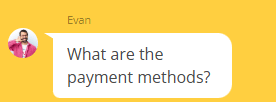
If you don’t activate any persona in a sequence, the main chatbot avatar will be displayed.
ATTENTION
If you want a persona to speak during several sequences, you will have to activate it in each sequence you want it to appear in.
