How to make your web chatbot more secure by anonymizing sensitive data.
During the exchanges that take place with your chatbot, your users may voluntarily or involuntarily share sensitive data such as a credit card number, a phone number or an email.
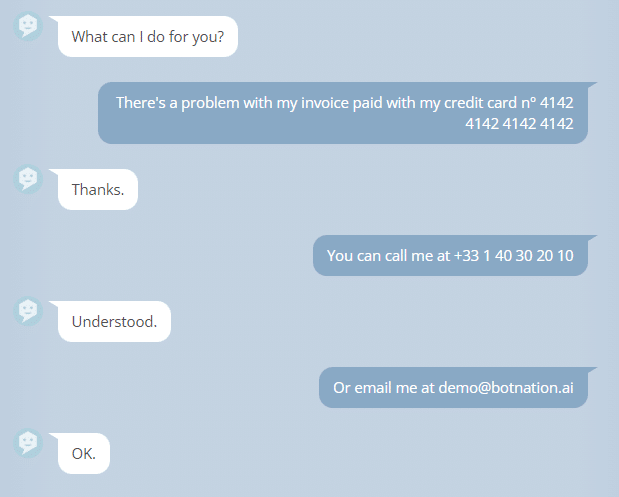
This data, if not anonymized, will end up in your chatbot’s conversation flow. This means that they can be exported to your CRM or simply consulted by your teams. And in most cases, whether for legal reasons or simply to protect your users, you don’t want that to be the case.
That’s why Botnation has developed its privacy module.
1. How anonymization works on Botnation
If the data is not anonymized, this is how it can spread from the user’s computer to Botnation’s servers and finally to your CRM.

If on top of that you use a third party connector service to link your CRM to Botnation (like Zapier or Make), you add a new weak link.
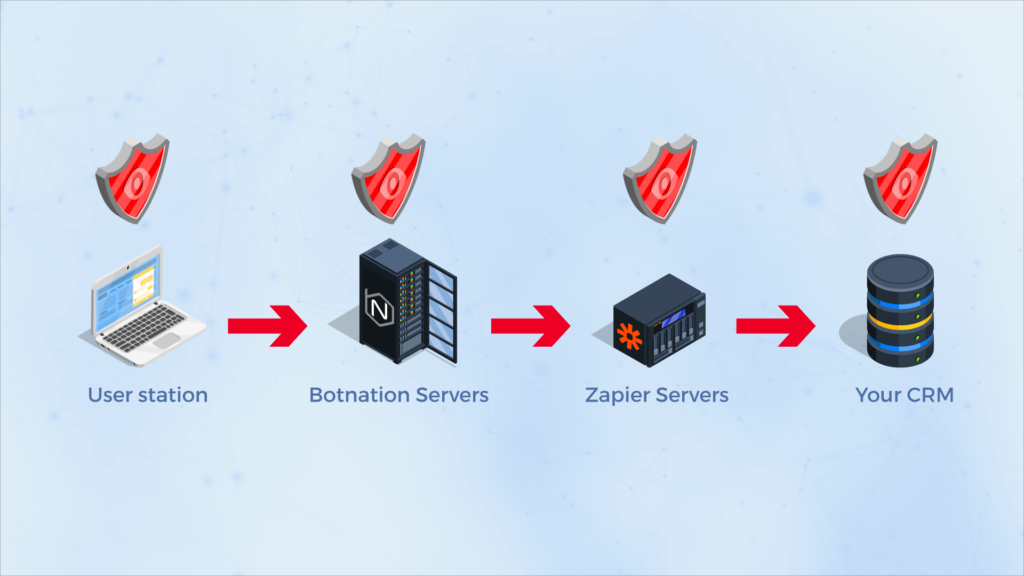
The method chosen by Botnation is anonymization directly on the user’s computer. This means that the data never leaves the user’s computer.
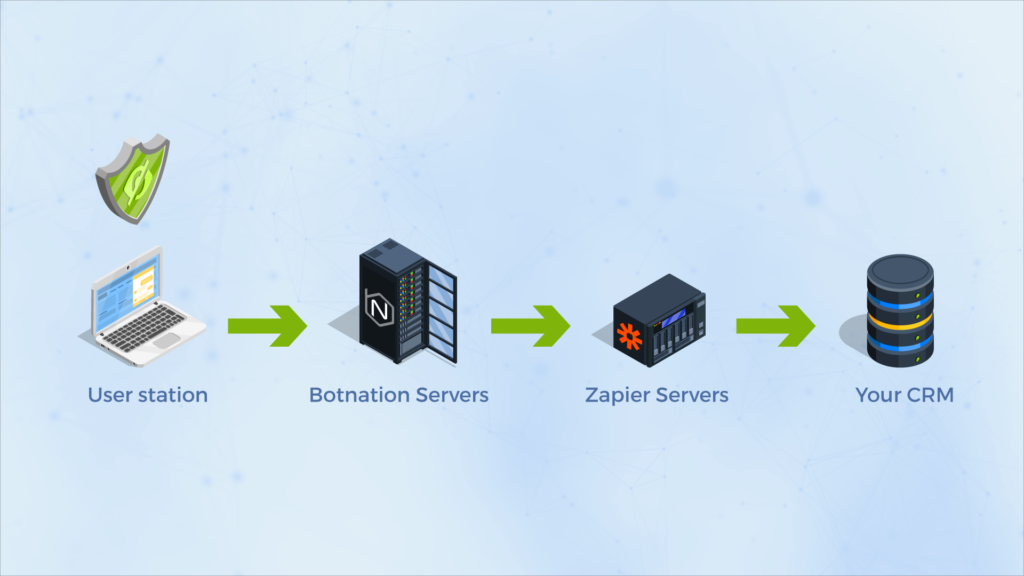
So whether there is an external connector or not doesn’t matter. The data is never visible to a third party: neither by Botnation, nor by Zapier, nor by your CRM.
2. How to enable data privacy on Botnation
To do this, it’s very simple: just choose the “Privacy” tab in the “Settings” section of your chatbot.
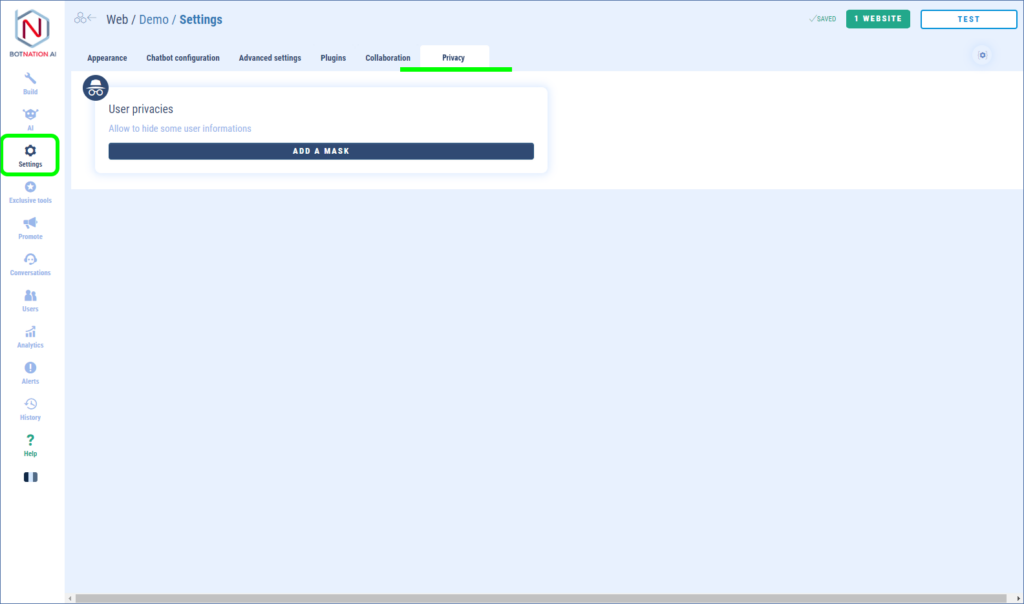
All you have to do is choose the data you want to make confidential. You can choose between three types of data: emails, phone numbers and credit card numbers.
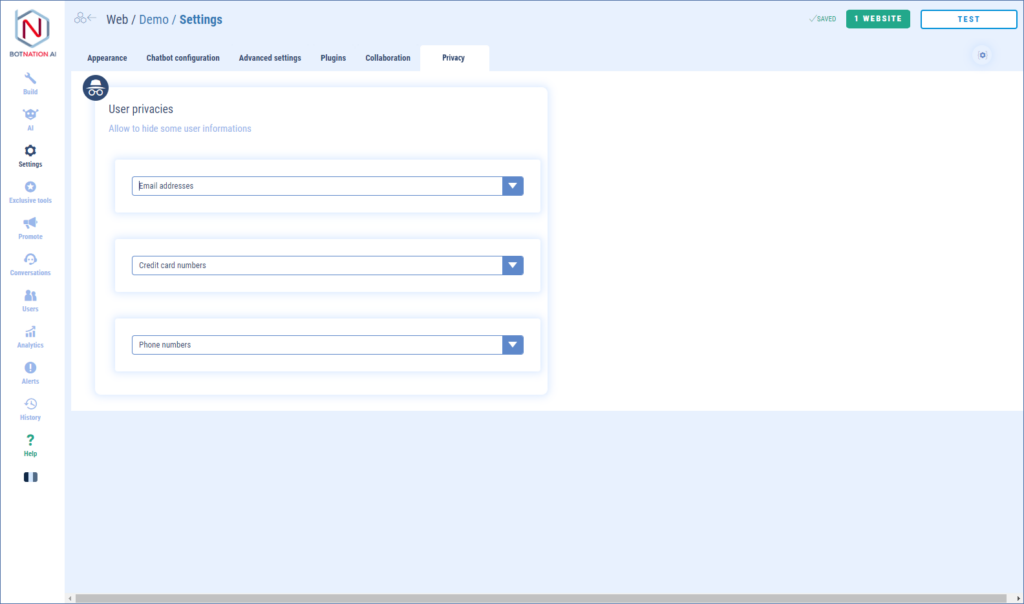
After activating the filters, this is what the conversation looks like at the beginning of this article:
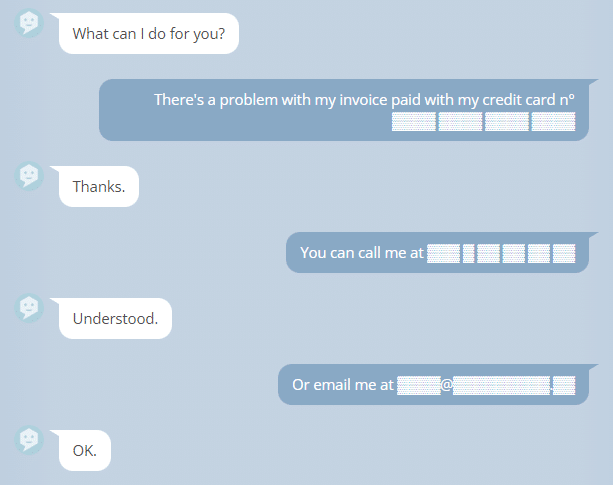
As soon as the user enters sensitive data, it is detected and replaced by characters that anonymize it. And this directly in his browser before sending the dialogue to our servers for the chatbot to respond. The sensitive data has never left the user’s computer and is no longer readable in the conversation flow.
The protection is maximum.
