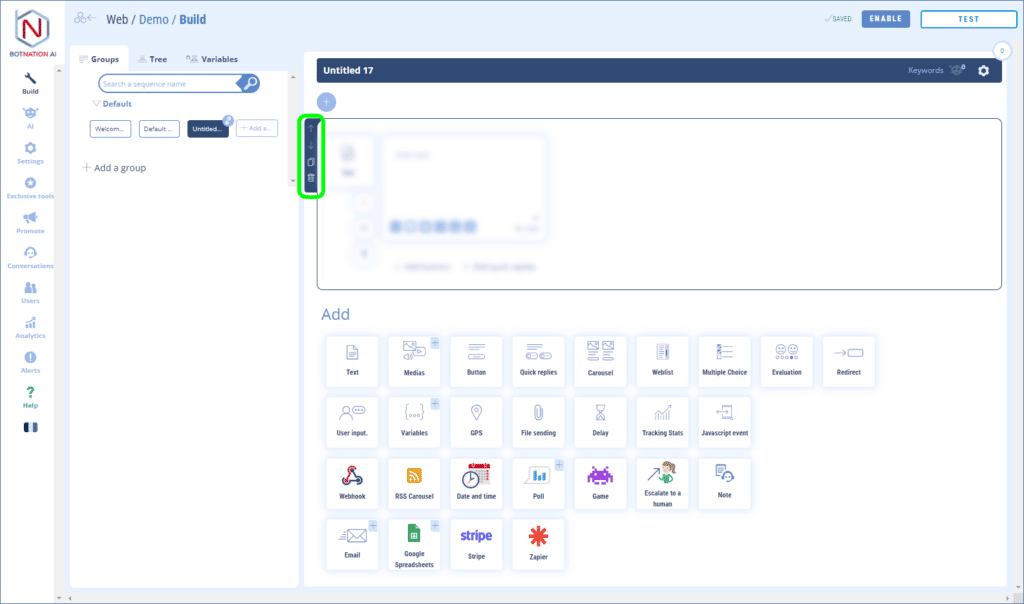Allow the user several choices in a menu of your web chatbot
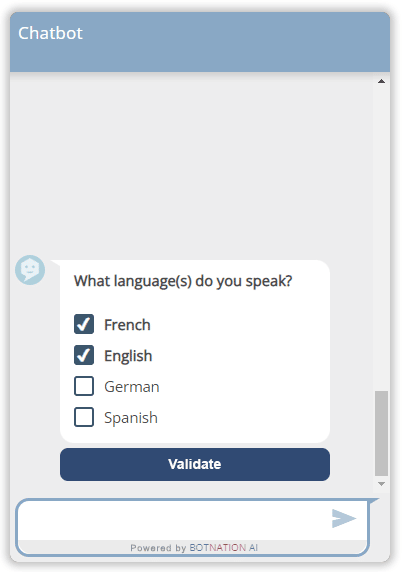
1. Use
The multiple choice list is a feature of Botnation AI that allows you, for example, to display a list of possible answers where it will be possible for the user to select more than one, both on a chatbot for your website and Facebook Messenger.
This can be useful for selecting multiple answers from many possible answers.
This feature is available :
- Either via the button tool :
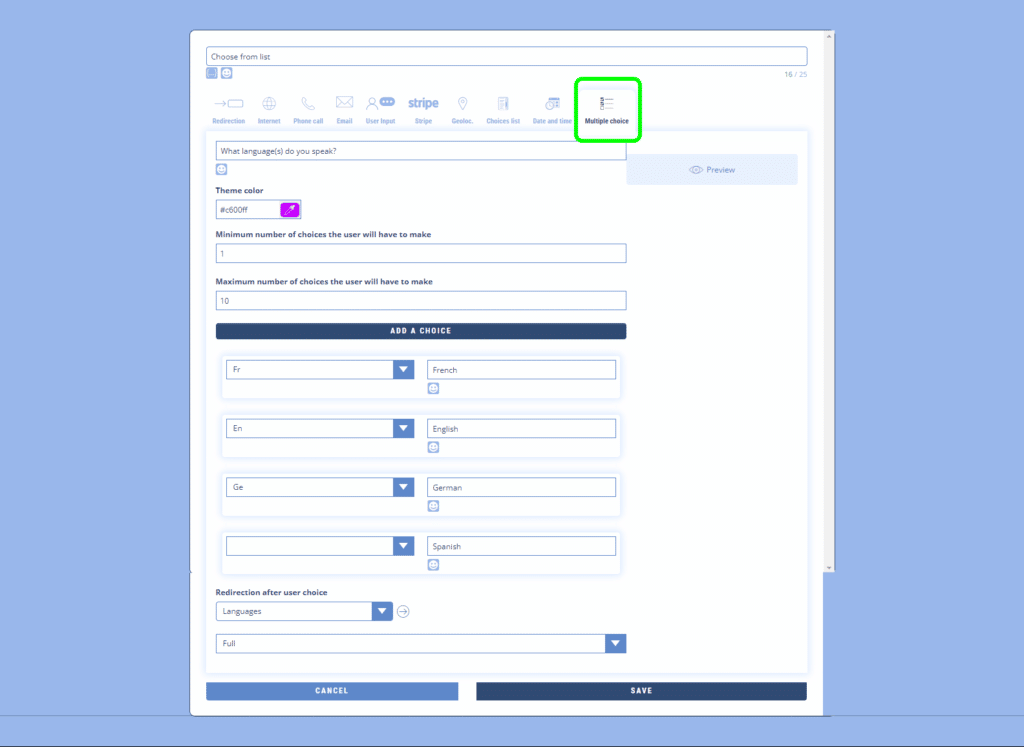
The behavior is then identical to the functionality under Messenger. That is, the button opens a web page that displays the choices.
- Either by a direct access in the Botnation construction interface among the functionalities:
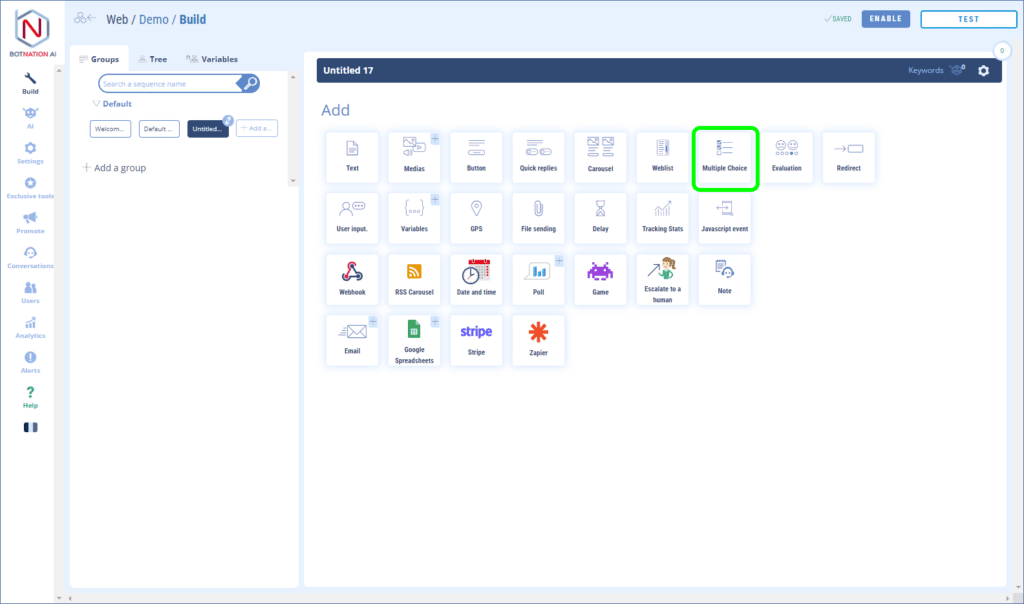
You can enter the question that will be displayed above the list of choices, the minimum and maximum number of choices the user will have to make and the redirection sequence once the user has validated his choices.
You can add choices that are composed of two elements.
- The variable that will contain the result. Indeed, each choice will be linked to a variable. If the user selects the choice, the variable linked to this choice will have the value 1, otherwise 0.
- The title of the choice that will be displayed
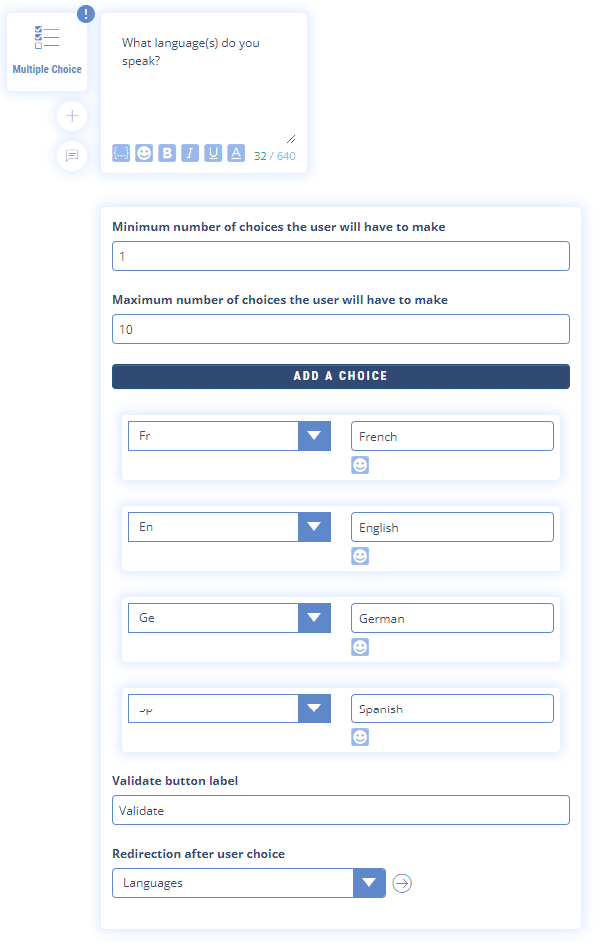
Once the user clicks the OK button, the chatbot will update the variables you specified (1 if checked, 0 if unchecked).
You can then easily use the content of the variables to customize the chatbot or make redirections based on their value using If conditions.
In our example, “French” is checked as well as “English”.
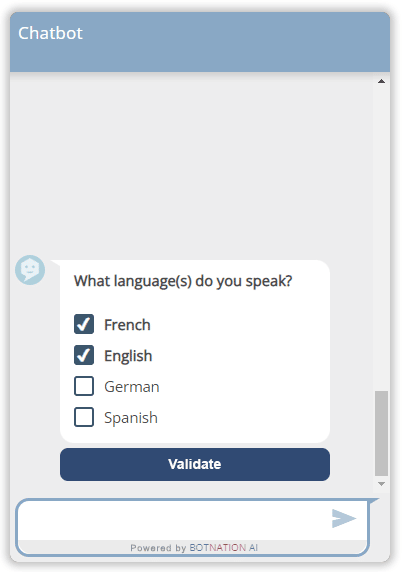
For this configuration:
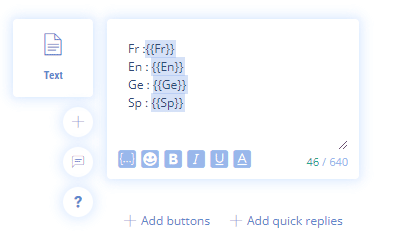
We will have this result:
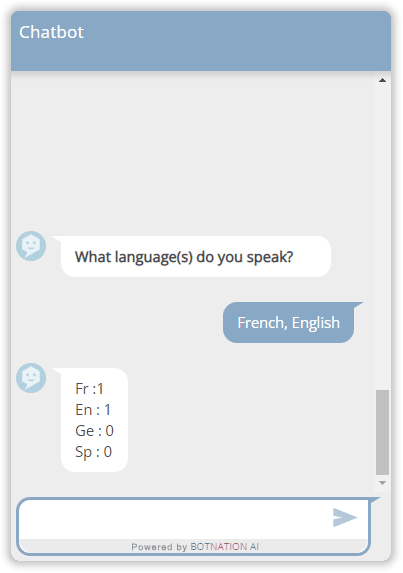
2. Options
A – By clicking on the “A/B +” icon, you can rotate different versions of your feature using A/B Testing.
See the article: A/B Testing and Machine Learning
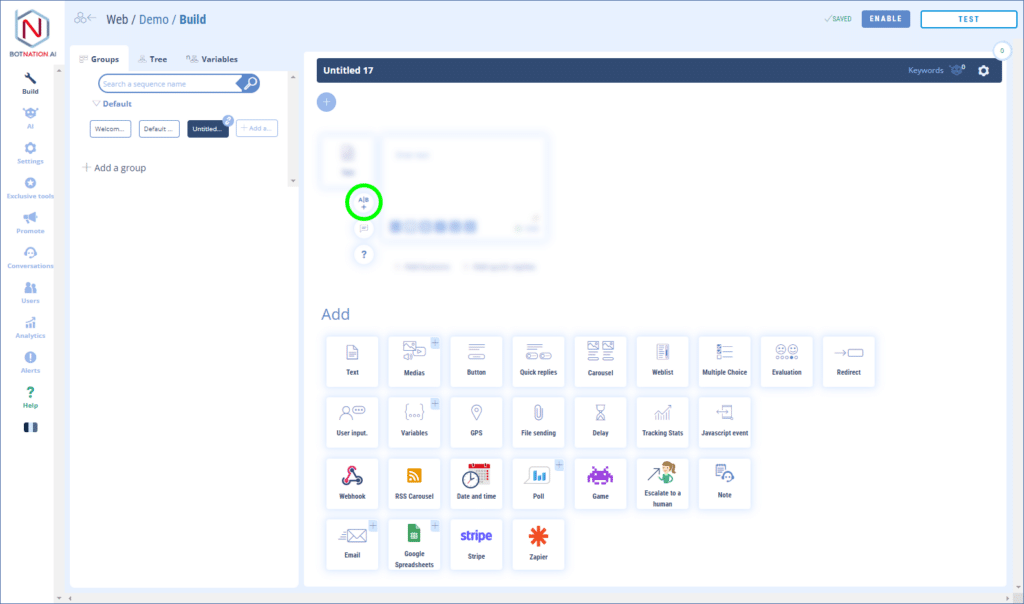
B – You can leave a comment to your collaborators about this feature by clicking on the icon (see below).
See the article: Add Comments
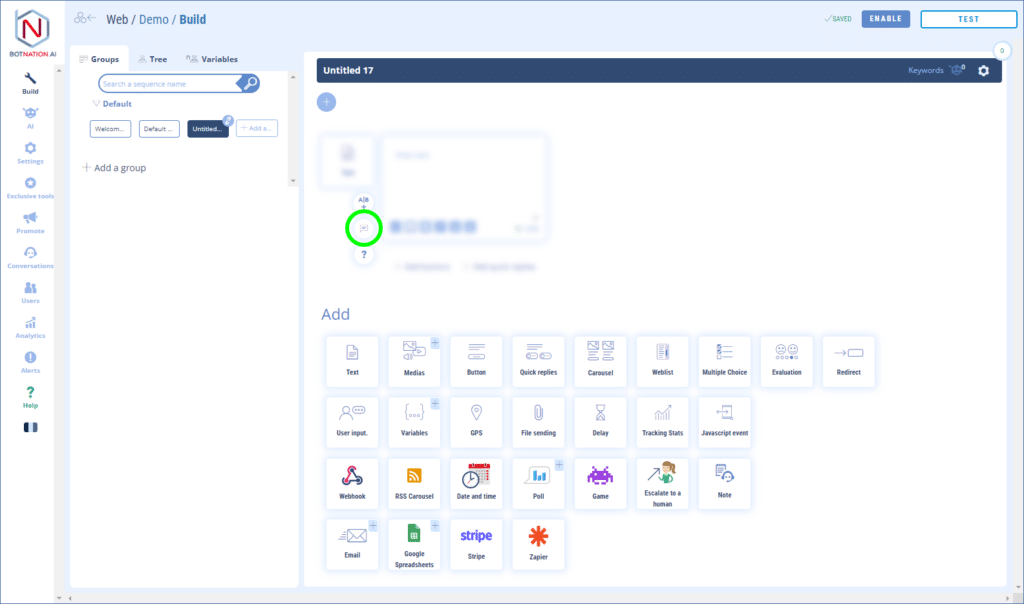
C – By clicking on the “?” », the online help will open on the article corresponding to this feature.
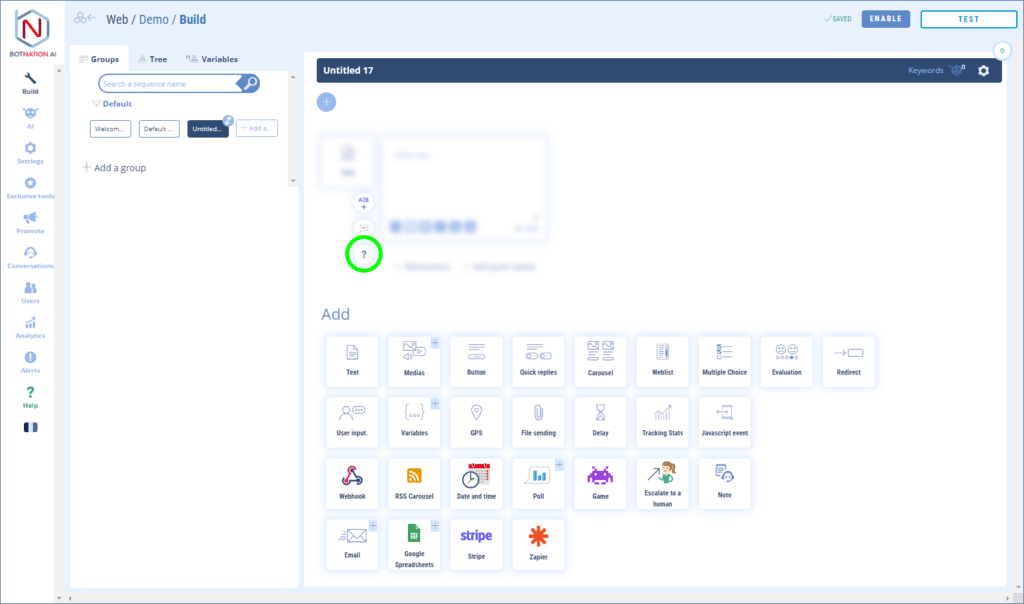
D – You can duplicate, delete or move this feature using the icons that appear on hover.