Disabling NLP based on text size
When a user asks several questions at once or enters a long text, it is usually to address complex topics with subtleties that a single sentence could not summarize. In this case, the chatbot will only react on a few keywords and there is very little chance that the AI will give a relevant answer. It is better to disable AI for this specific case and offer the user other ways to get an answer such as putting him in contact with a human operator in live-chat, by phone or by leaving a message. This temporary deactivation will only be triggered in this case and will reactivate itself right afterwards automatically.
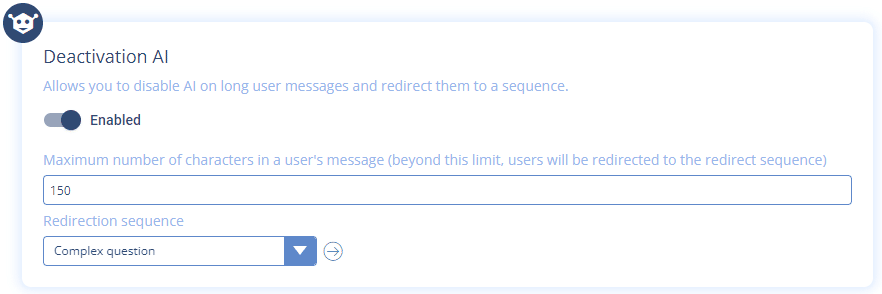
In the advanced settings of your chatbot, there is an option “Disable AI”. It is this feature that allows the user to be directed to a particular sequence when he has entered a text that is too long. You can determine the number of characters beyond which this feature is triggered.
