Reduce your user base
Throughout the existence of your bot you will acquire many users. You may only want to keep the most recent and active ones in your database. So in this article we will see the procedure for deleting users.
The user deletion module is only available to current subscription holders. It is accessible via the“Advanced Settings” of your bot.
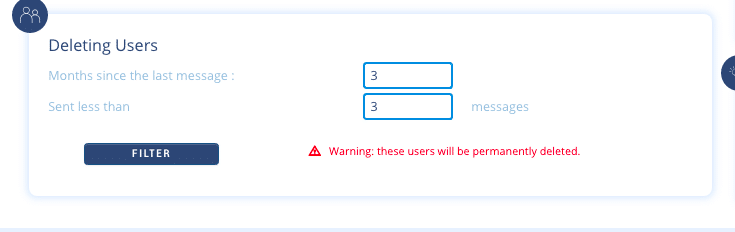
The module allows you to filter users according to two criteria:
- The date of their last message to the bot
- The number of messages sent to the bot
This way you can find very old users or those who are not really active. By clicking on the “Filter” button, the module will first show you the number of users corresponding to your request. You will then have to validate or not their deletion. This change will also be visible on your chatbot’s statistics.
WARNING: this action is final and you can only delete users older than 30 days (1 month), outside your current package.
Indeed, the billing is monthly and the users must appear at least 1 time on our side during the billing period. This does not change anything for you: 500 users deleted on January 10th and 500 users deleted on January 20th will result in 1000 users being charged. This system is clearer for everyone because they remain on the chart and the fact that the deletion can only be done on February 1st avoids misunderstandings such as “I had only 500 users at the end of January and you charge 1000” (the 500 users of January 10 cannot be offered).
By deleting a user from Botnation you will lose all the data you had retrieved about him/her in the bot. If the user connects to your bot again, you will no longer have any information about them and the scenario will resume as a brand new visit.
