Add many choices in a menu of your chatbot Messenger
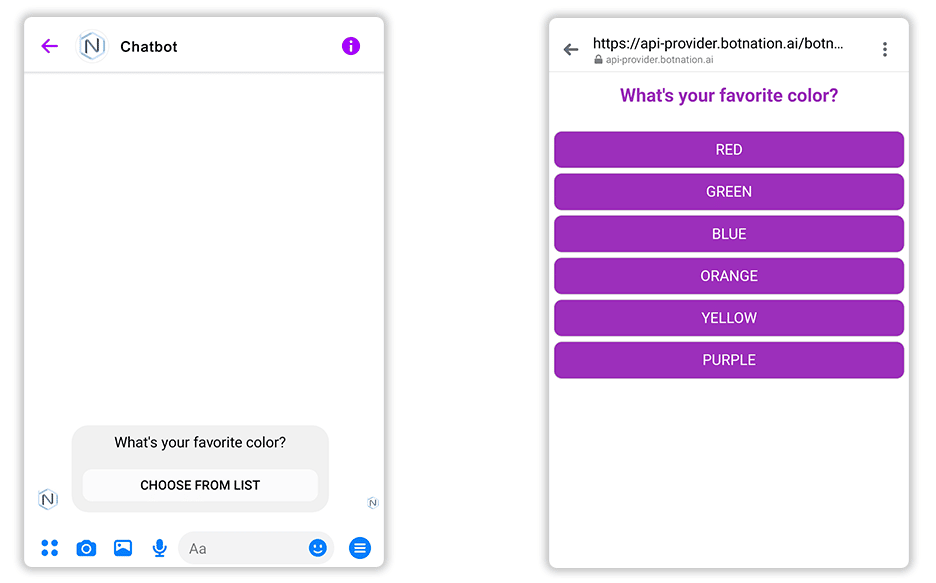
1. Use
The pick list is a feature unique to Botnation AI that allows you to display a “pick a color” button, for example, on a chatbot for your website as well as Facebook Messenger.
This can be useful to choose among many possible answers such as: a vehicle model, a region, a year of birth, etc… without constraint of the limits of other types of buttons.
This feature is available :
- Either by a direct access in the Botnation construction interface among the functionalities:
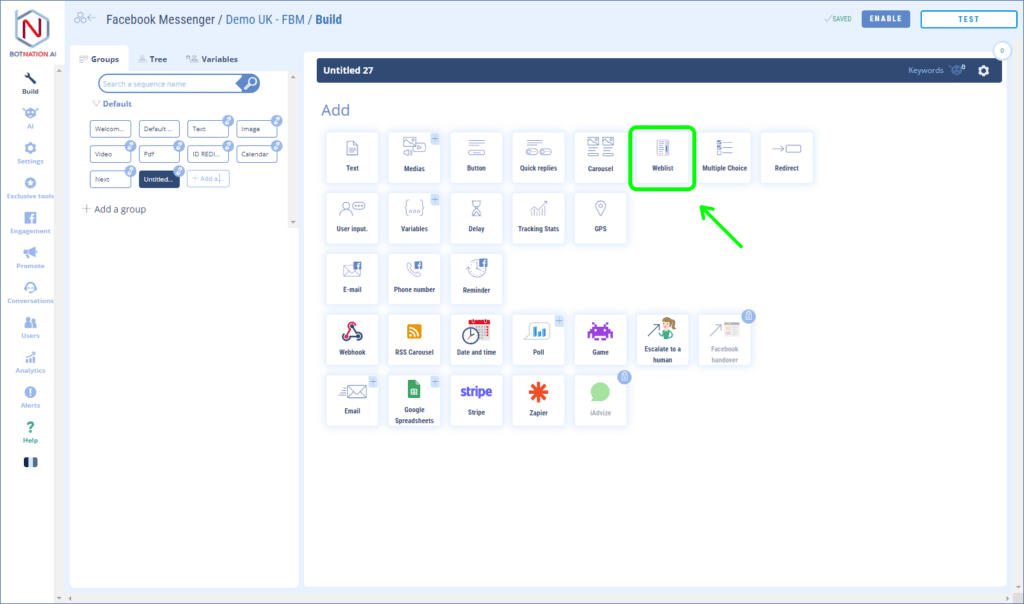
This will add a pre-configured “Button” feature to your “Pick List”.
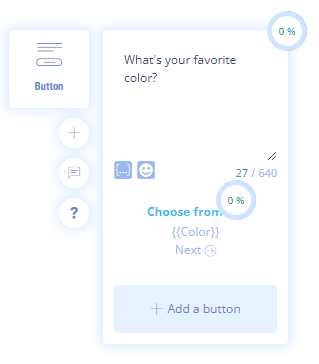
- Either via the button tool :
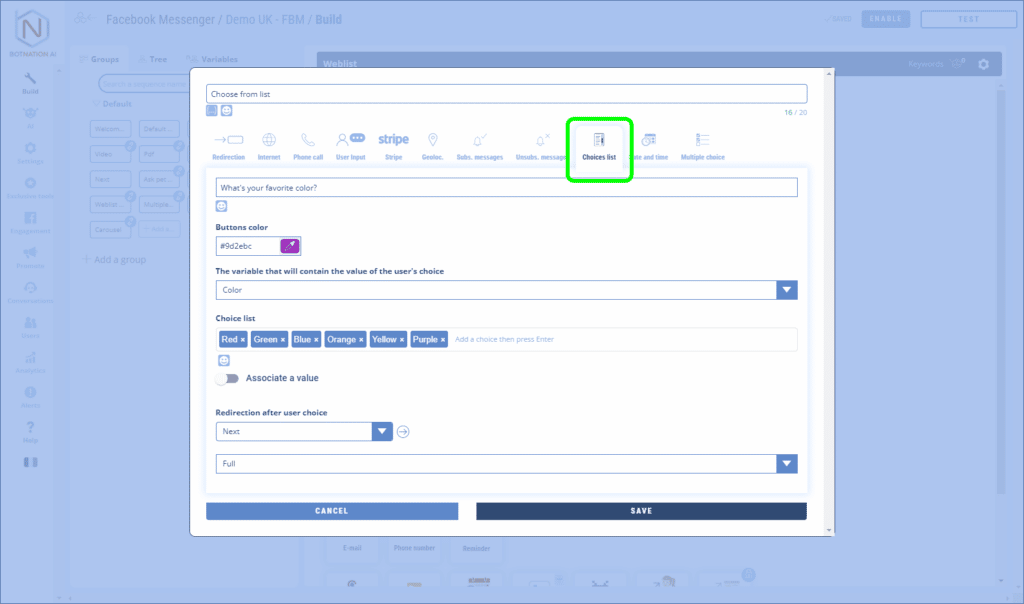
You can therefore add many choices much more easily than on the classic menus (buttons and quick answers) which will be directly assigned to a given variable. You are no longer limited by the number of choices or the number of characters.
You can now also select a color to customize this menu.
By default, the variable will take the value of the different choices entered. But you can also combine different values.
In the example below we see that the user will have a list of buttons with the name of the colors but it will be a two letter code that will be stored as the value of the variable.
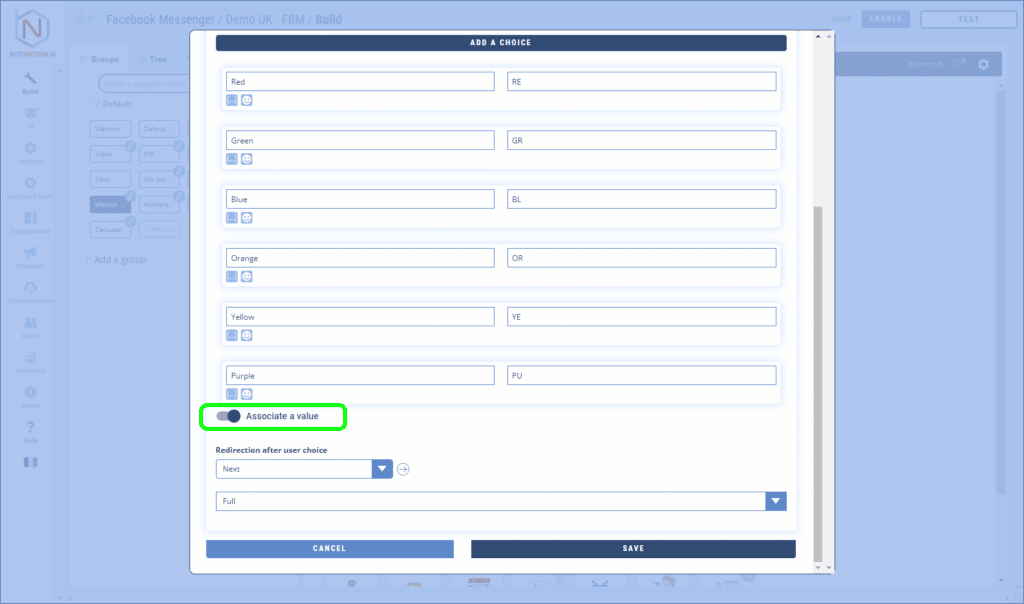
Clicking on a “Weblist” button opens a webview that overlays Messenger and displays a list of buttons.
You can then easily use the content of the variable to customize the chatbot or perform redirections based on its value using If conditions.
