Offer opt in and opt out to your Facebook Messenger users
As long as your users are not subscribed to notifications with the “Subscribe notification” feature they will not be able to receive push notifications. This is also the case for you when you test your own Botnation chatbot. You will not be able to count them as opt-ins on the notification interface if they have not subscribed.
Our recommendation:
1- create a sequence dedicated to subscriptions
2: in this “sign up” sequence, you just need touse a “quick replies” element, this also works for the classic buttons, and formulate a question like “do you want to sign up and receive news regularly?”

3 – In the“quick replie” options choose “subscribe notification” and indicate the redirection sequence (see below).
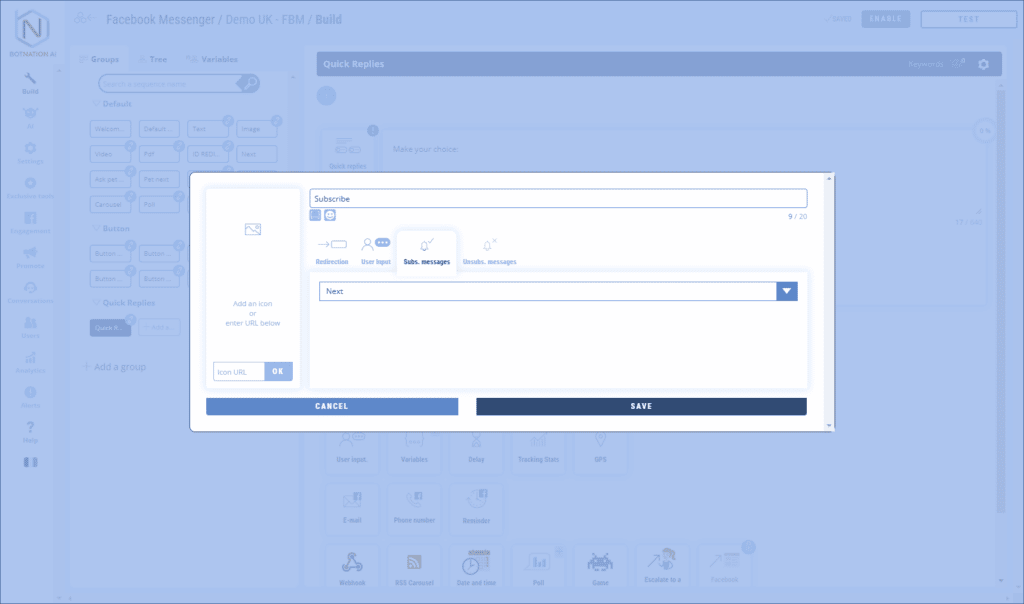
This way you will only reach your users who are interested in receiving your notifications. The number of registered users will be visible on the push campaign scheduling tab.
Do you want to offer your users the opportunity to unsubscribe? Click here
Editor’s note: The best practices recommended by Facebook Messenger are to limit the number of messages sent, to propose qualitative content in each message, and not to have a purely commercial content.
