The Botnation webhook allows you to import data via services such as Zapier or Make
Let’s say you want to know the weather in Nantes and display it dynamically – in real time – in your chatbot.
It is necessary to use an external weather service and to provide via this service or an intermediate script a response webhook to Botnation.
For example via Make (competitor of Zapier) it is now a few minutes.
This will be done according to this logic: Botnation -> webhook -> Make -> Make -> Webhook response to Botnation
This last element must be a“Webhook Response” (not incoming webhook) because it must be able to send content in response.
Here is an example of a response configuration that conforms to our API:
On the webhook of answer on Make it will be necessary to indicate JSON in Botnation format. Don’t forget to indicate a “Status 200” in the header to indicate that the answer is correct and should be interpreted.
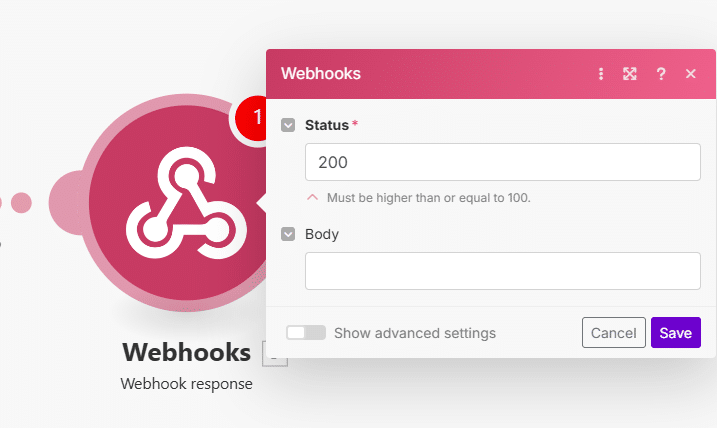
Here is a text version that you can copy and paste.
{
"botnation": "v1",
"reply": [{
"type": "text",
"value": "Hello World!"
},
{
"type": "text",
"value": "À Nantes : {{now}}"
},
{
"type": "text",
"value": "Température: {{3.temperature}} °"
},
{
"type": "image",
"value": "{{3.icon}}"
}
]
}This will then display the current weather in Nantes, plus an image, to the user directly in your chatbot. You can get inspiration for many other modules, including a connection to Hubspot another external CRM.
Plus:
– Export/Import of data via Webhook
– The Zapier Botnation plugin
– Connect your chatbot to Hubspot
– Connect your chatbot to Pipedrive
– Connect your chatbot to Zoho CRM
