How to get information if I have errors in my bot in order to debug it?
You can view alerts by clicking on the following button located in the navigation on the left of your screen:

You can do this from :
- the dashboard: you will be redirected to the alert screen of all your Chatbots
- the configuration space of a Chatbot: you will be redirected to the alert screen of the Chatbot concerned
Here is an example of an alert screen:

You will find :
- the time when the error occurred
- the type of error that corresponds to the source of the problem
- the name of the Chatbot in question
- the error message that will help you to understand the problem
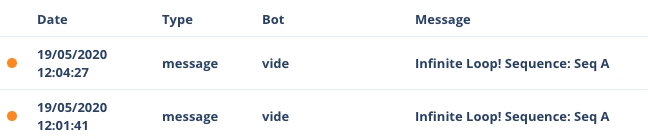
There are several types of alerts:
- webhook: the url you have entered in a webhook function did not answer or delivered an error. Do not hesitate to use the test button of the Webhook function to make sure that the url you have entered is correct.
- gmail: sending email via Gmail did not work (function form not filled in correctly, invalid Google token, Google service not available)
- googleSheets: the GoogleSheets operation didn’t work (function form wrongly filled in, invalid Google token, Google service not available)
- infinite loop: a series of sequences loop on themselves
- Facebook authorizations: interfacing problems between Botnation and Facebook
Please note that receiving an alert does not necessarily mean that the service no longer works. It can be a spontaneous failure depending on the error. You will receive an alert for each failure your Chatbot has experienced.
We also recommend that you display the variables you want to manipulate in texts to see their state before and after manipulation. Then, once your chatbot is fully operational, you can delete these “debug” texts. This will help you a lot.
There are many status variables of the chatbot allowing you to get information on the status of your webhooks, keywords that generated an interaction via the AI etc…
Plus:
– the complete list of variables
– I have an “Invalid Token” error on the Gmail module
– Unable to publish my chatbot on Facebook
