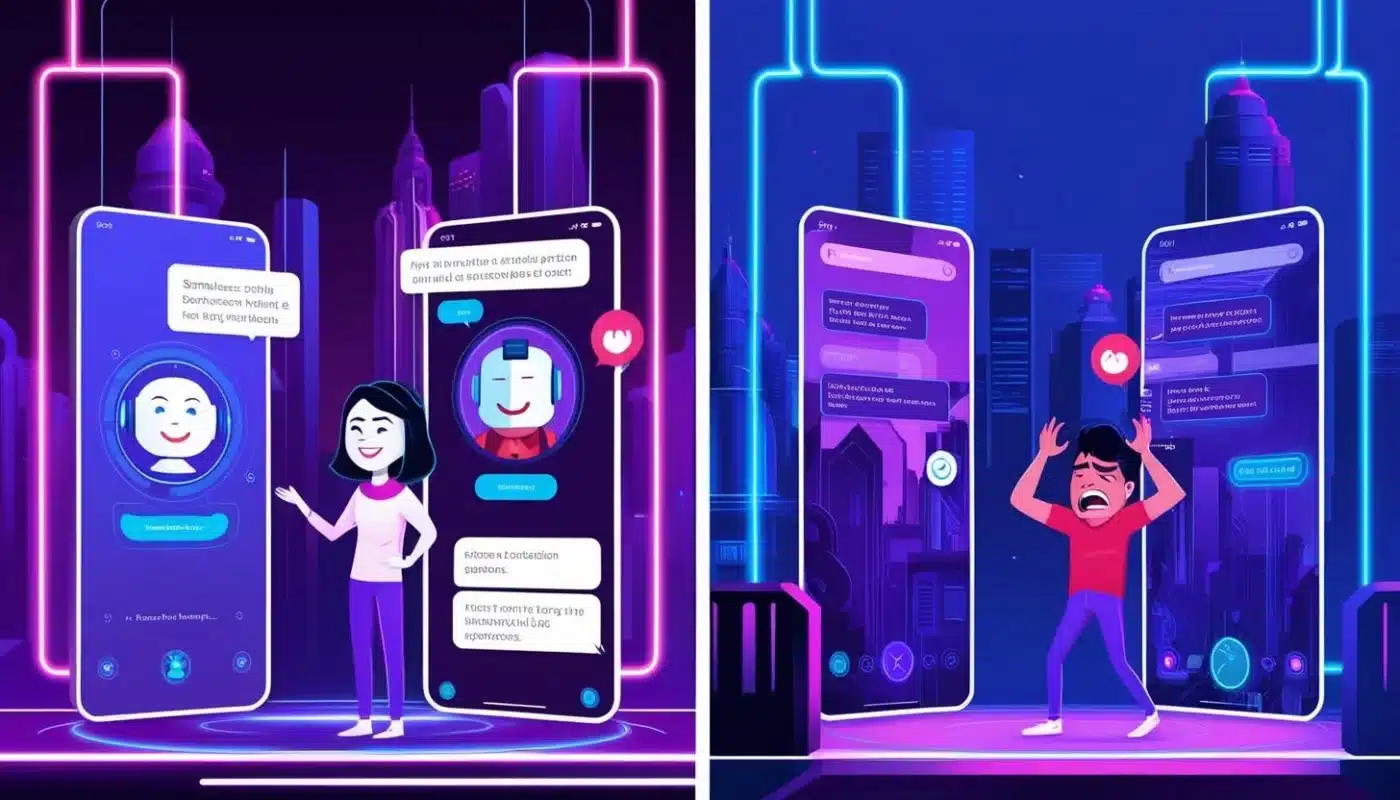A chatbot’s UX is more than just its design or well-coded functionalities: it’s one of the most important components for any company looking to improve its customer relations, and by extension, customer satisfaction.
A well-designed chatbot will even give you a competitive edge: it will embody your company’s operational efficiency, and act as a true brand representative!
In this article, you’ll discover the 5 essential steps to creating a UX chatbot capable of converting up to 3 times more leads. We’ll also look at the essential basics:
- The definition of UX in chatbots ;
- The principles and best practices of conversational design ;
- Real-life examples of successful chatbots;
- Finally, the mistakes to avoid.
Why is a chatbot’s UX strategic?
User experience (UX) is key to an effective chatbot! Interactions between chatbot and user need to be fluid, natural and coherent to engage and retain the user. These same users must be able to navigate without frustration: conversational interfaces (or chatbots) must therefore be as intuitive as possible.
Thanks to AI and machine learning, chatbots can adapt their responses based on past interactions. The chatbot learns from past exchanges and will thus personalize the user journey in real time.
An effective UX for a chatbot isn’t just about the fluidity of its responses: a robust UX includes error handling mechanisms. When a query is misunderstood, the chatbot needs to guide, rephrase or propose clear solutions. The aim: to reduce friction points and always offer a satisfactory outcome for the user.
In particular, your chatbot can be used on different platforms: website, mobile app, instant messaging, etc. The UX enables this multi-platform compatibility, so that the chatbot can be accessed anywhere, anytime.
Don’t forget that your chatbot embodies your brand, so it needs to be engaging, memorable, and fluid to use.
In short, a chatbot’s UX embodies the customer experience, values and brand commitments in every exchange with the user.
Chatbots can convert 3 times more leads into customers!
A well-designed chatbot can triple your lead-to-customer conversion rate! It can turn a simple visitor into an active customer in a matter of minutes. Its responsiveness, 24/7 availability and ability to personalize interaction will often shorten the conversion cycle. Why do you ask? Because :
- Response time is instantaneous: no more endless waiting for an advisor. The chatbot provides an immediate response, which reduces abandonment;
- Lead qualification is automated: thanks to well-thought-out scenarios, the chatbot can pre-qualify visitors according to their needs, purchasing intentions or level of maturity;
- It is continuously available: even outside office hours, the chatbot remains active to capture opportunities 24 hours a day;
- There is personalization of the chatbot’s response: via user data, the chatbot offers targeted and relevant suggestions, increasing the probability of conversion ;
- It accompanies the user right through to conversion: whether to make a reservation, request a quote or finalize a purchase, the chatbot guides the user step by step.
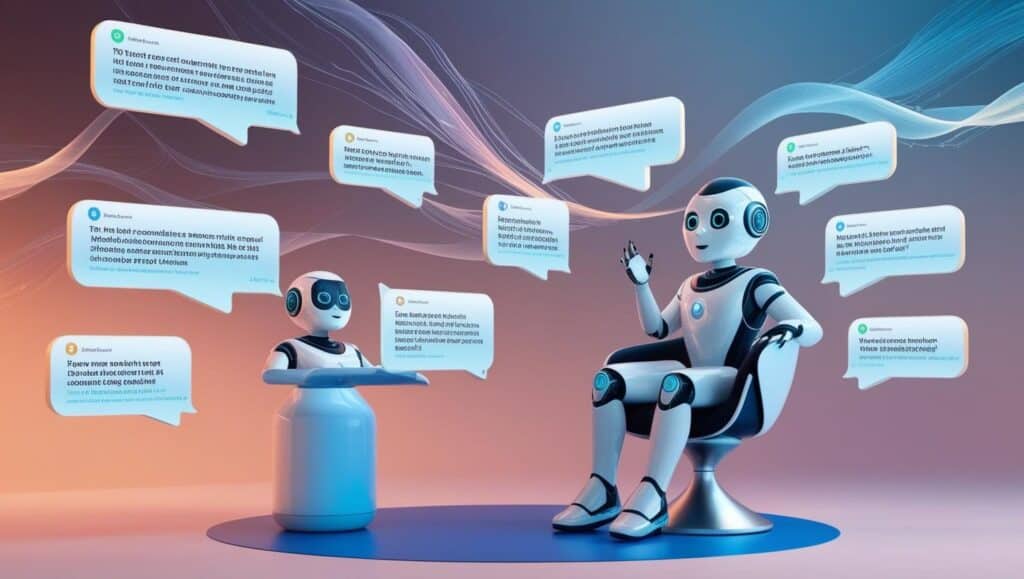
Chatbot UX: 5 simple steps to a top-notch user experience
Unfortunately, designing a fluid and engaging user experience on a chatbot can’t be improvised!
This is based on a clear method, centered on user needs and business objectives. Here are 5 simple and essential steps to create a high-performance UX chatbot, capable of capturing, converting and retaining your site’s users!
Step 1: Define business objectives and use case
The first step is to understand your customers’ needs and the obstacles they may encounter in their purchasing journey. This enables you to design a chatbot tailored to your sales strategy, whether BtoC or BtoB. To do this, you’ll need to align the chatbot’s functionalities with your priority KPIs:
- Increase in conversion rate ;
- Improved lead qualification ;
- Reduced application processing time ;
- 24/7 automated customer support.
Step 2: Create engaging conversations
A successful chatbot user experience depends on the quality of interactions. You therefore need to apply the principles of conversation design to create natural dialogues, based on the codes of human language (these principles are explained in more detail elsewhere in this article).
Start by clearly stating your intentions:
- Anticipate frequently asked questions;
- Structure answers to be simple, natural and focused;
- Avoid vague or technical answers that may cause confusion.
Use conversational scenarios designed to guide the user towards a concrete action: requesting a quote, making an appointment, asking a specific question, or finalizing a purchase. Each dialogue must have a clear objective and lead the customer towards conversion!
Step 3: Personalize the user experience
Next comes the personalization of chatbot interactions. Based on the behavioral data and information collected, you’ll be able to create customized exchanges with each user.
You’ll need to adapt the chatbot’s responses, tone and options according to user profiles.
Step 4: Optimize chatbot performance
Once you’ve integrated the chatbot into your website, you’ll need tooptimize it onan ongoing basis. Connect it to analytics and CRM tools to track performance in real time, to :
- Measure conversion, abandonment and satisfaction rates
- A/B test different conversational scenarios
- Adjust courses according to observed results
Step 5: Automate and integrate the chatbot
Make sure the chatbot works 24/7, is connected to your marketing automation tools, and integrated with lead nurturing systems, to follow the customer after the interaction.
Turning conversations into conversions: the principles of conversational commerce
Conversational commerce is a methodology that enables you to sell, advise and support customers via messaging channels or conversational interfaces such as chatbots. In this way, you can create a fluid, personalized and engaging customer experience.
The theory of conversational commerce for a chatbot rests on 4 fundamental pillars:
- Personalization and empathy: interactions must be tailored to each customer, taking into account their preferences, needs, purchasing history and behavior. The chatbot must show empathy in its responses, especially in the event of problems or dissatisfaction!
- Immediate responsiveness : chatbots need to provide fast answers. According to a HubSpot study, 82% of customers expect an “immediate” response to business questions! By being fast and accurate, a responsive chatbot will reduce hesitation and reinforce trust, as well as your brand’s credibility.
- Relevant recommendations: use AI to suggest products or services that match the customer’s expectations, for example by suggesting relevant add-ons or upsells.
- Post-purchase follow-up and ongoing relationship: your chabot shouldn’t stop at conversion! It needs to maintain a relationship with the customer, which will strengthen customer loyalty. It can, for example, confirm an order, send advice on use or tutorials, or simply follow up in a non-intrusive way to maintain the relationship.
Best practices in conversational UX and scenarios
Here are the best practices for optimizing conversational UX and your scenarios:
- Clarity in interactions : the language used by the chatbot must be simple, direct and understandable by all. Avoid ambiguous or overly technical answers! Short sentences, closed questions and a coherent tone are therefore preferred;
- Gradually guide towards action: structure conversations as a step-by-step journey to lead the user towards a desired action, for example: filling in a form such as a quote, or finalizing an order. And don’t forget toanticipate sticking points, by proposing alternatives;
- Use interactive buttons to streamline the experience! Offer clear options, with precise action buttons such as “Order now“,“Request a quote” or“Find out more“. You can also integrate shortcuts, carousels or drop-down menus to immediately guide navigation;
- Testing and continuous improvement: your conversational UX needs to be constantly evolving. Regularly analyze interaction data to identify weak points and adjust conversational scenarios: abandonment rates, messages not understood, button clicks, etc. Take user feedback into account and adjust your scripts and scenarios accordingly.
Real-life examples of companies that have improved their conversion rates with chatbots
See examples of successful UX and other successful chatbot case studies for inspiration:
- H&M’s chatbot offers personalized outfit recommendations. By answering a few questions about their preferences, customers receive tailored suggestions, increasing the chances of conversion ;
- AA Ireland, a car insurance provider, integrated a chatbot to handle out-of-hours inquiries, resulting in an immediate 11% increase in the quote-to-sales conversion rate! What’s more, the chatbot contributed to a 40% reduction in agent processing time;
- Klarna, a Swedish financial services company, has introduced an AI-powered chatbot to handle customer service requests. This chatbot handles around two-thirds of requests, doing the equivalent work of 700 full-time employees. The company has seen an increase in profit of… $40 million in one year.
Common mistakes to avoid when designing the UX of a chatbot!
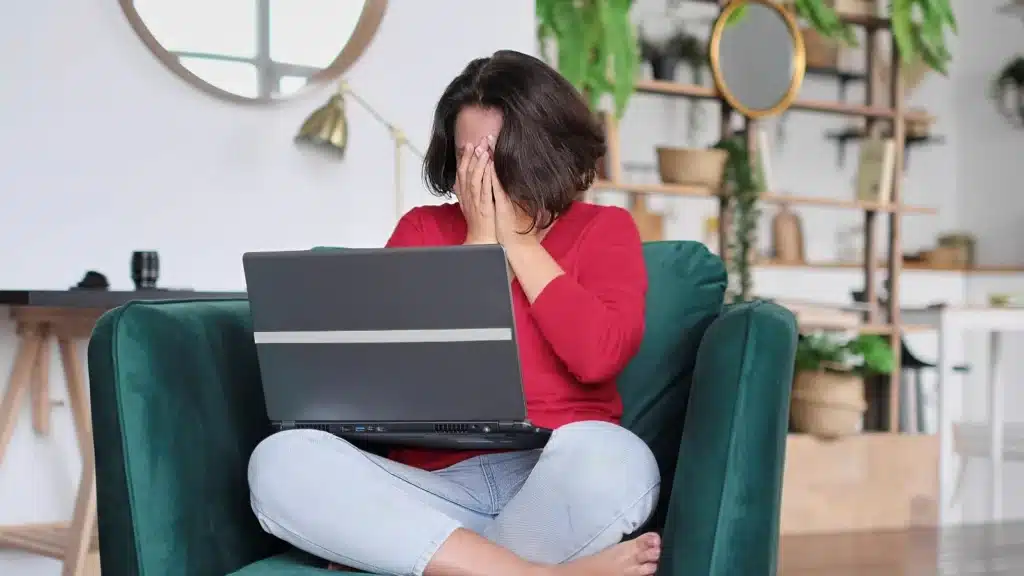
For a fully operational chatbot, there are a few mistakes to avoid.
First and foremost, answers must not be generic, or even “robotized” (although they can be). It’s essential to personalize answers , or risk frustrating the user.
Then, don’t forget to integrate your CRM! If you don’t connect the chatbot to the marketing tools you use, you risk losing valuable lead data. Finally, you should absolutely avoid questions that are too complex and can’t be answered without human assistance. If the chatbot can’t answer, it should transfer to a human agent. Otherwise, the user will be blocked, and therefore not satisfied.