Out of the 300,000 ChatBots created on Messenger, it is clear that a large majority of them offer a poor and disappointing user experience.
This is due to the fact that it is still a young medium and that, logically, most ChatBots creators lack experience.
The BOTNATION team, present since the emergence of this conversational revolution, has decided to share with you a list of best practices that will make interactions with your ChatBot more efficient.
Take care of your chatbot’s appearance
Indeed, the first impression is important! The more your chatbot matches your image and is clear, the more users will want to stay on it.
Don’t hide the fact that your ChatBot is a ChatBot
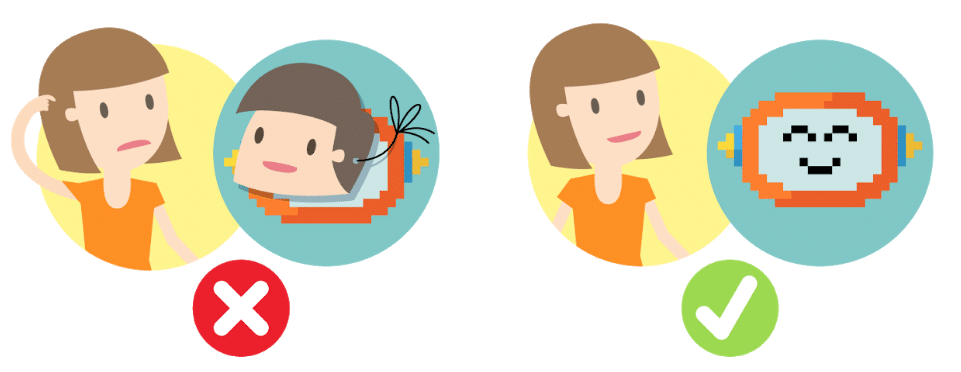
Despite the advances in artificial intelligence in natural language, a chatbot will not be on par with a conversation with a human.
If you make the user think they are talking to a real person, they will expect a level of interaction and reasoning that is currently unattainable.
Your users will be much more forgiving than with a human. And knowing that they are interacting with a robot gives them a certain distance – an emotional distance – that promotes both quality and quantity of exchanges.
Tip: Avoid choosing a human Avatar to represent your ChatBot.
Give your ChatBot a personality
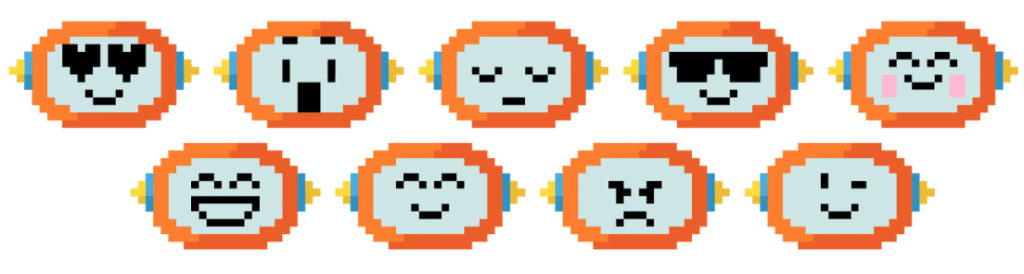
This may seem to conflict with the previous advice, but just because it
is not human that your ChatBot must express itself like a robot.
The personality of your ChatBot is a determining factor in the conviviality of conversational exchanges.
Ask yourself whether you should be on first-name or last-name terms, the level of language, the vocabulary specific to your profession and also its appearance (avatar).
Tip: Your ChatBot must be consistent with your image and your other communication media.
Define the content of the chatbot
The serious business begins! Your chatbot has an appearance, now you have to give it content, consistency. Its area of expertise, name and questions / answers will allow a good use of its features.
Specify your ChatBot’s area of expertise from the start
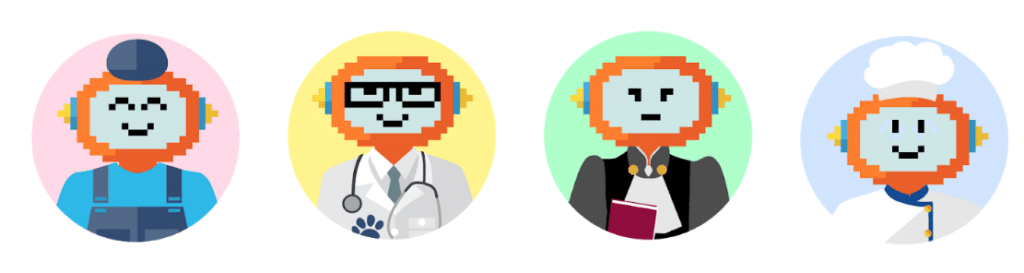
Your ChatBot must answer a user need; whether it is a customer service, a reservation platform or simply give practical information about your restaurant. The user must understand from the beginning of the conversation what he can expect from your ChatBot.
If the user asks off-topic questions, they will better understand why the ChatBot cannot answer them.
Tip: The name of your ChatBot can already give an indication of the service it will provide.
Deal with your users’ errors in an educational way
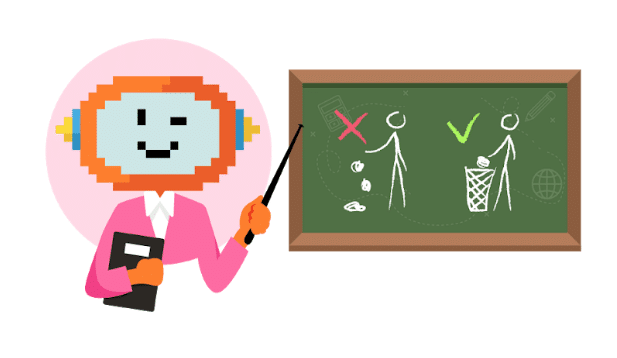
When the user of your chatbot makes a mistake, you have to put him back on the right track by explaining how to avoid making the same mistake again.
As in a classic conversation, your ChatBot must accompany and guide the user gently. Anticipate your users’ errors as best you can and plan appropriate responses.
Tip: Do not hesitate to consult the “recommendations” section in the Botnation A.I. menu on a daily basis, which will provide you with a real-time report of your users’ unfulfilled requests.
Include a “Help/FAQ” section
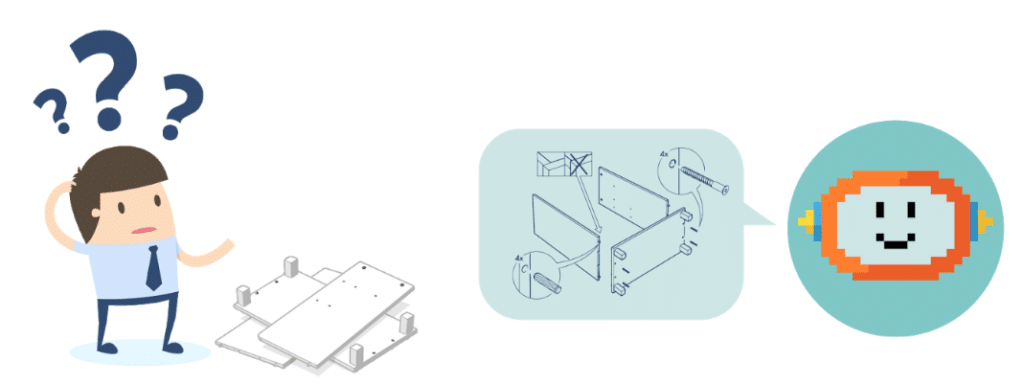
We are talking about providing help on how to use your ChatBot. This does not apply to all ChatBots, but for the more complex ones it is essential.
Don’t forget to enter many keywords to anticipate users’ questions, and add them using the recommendation algorithm and associate the keyword(s) “help” and/or “FAQ” to this section and include it in the persistent menu.
Tip: If you have a long list of Questions/Answers, use the”Choice List ” feature of Botnation, it will be more ergonomic or follow this tutorial to turn your FAQ into a Chatbot.
Beyond appearance
Your chatbot is beautiful and it knows how to talk, it’s perfect! Now, let’s work on his eloquence and his ability to answer effectively, without going around in circles.
Avoid monologues
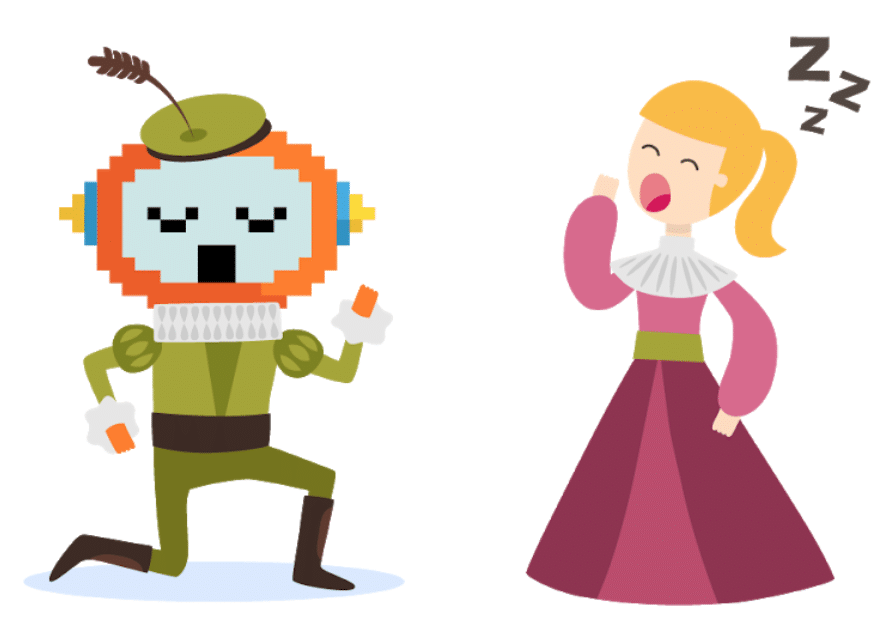
Your texts must be short. An instant messenger is not the place to read long texts.
You can split your content into several dialogues with time limits between each one; but this is not ideal. Prefer a breakdown with interactions such as “Next” buttons (without forgetting to give the user the possibility to cut off the ChatBot with a “Back” button for example)
Tip: When long explanations are unavoidable, use external links. A “Learn More” button that opens a web page or a PDF file will be perfect for this purpose.
Use good quality icons, photos and videos
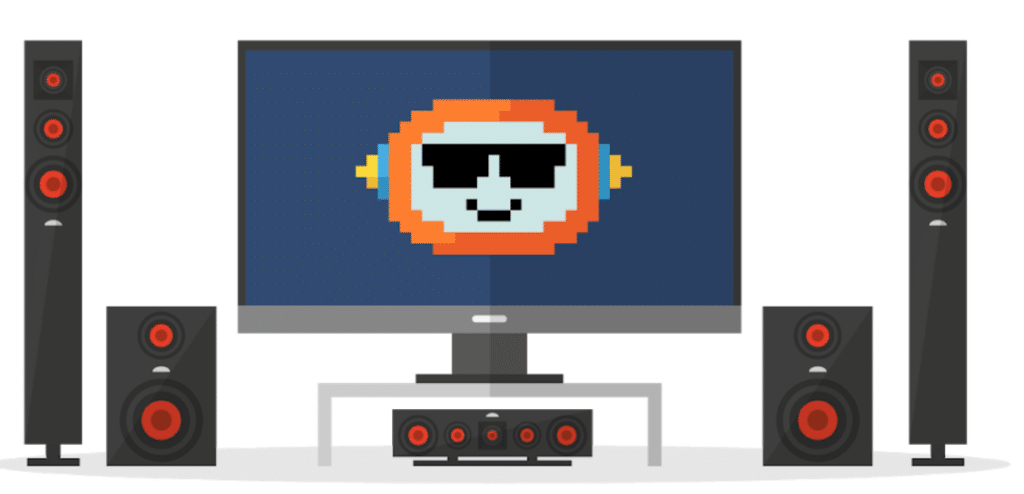
A ChatBot is not just an exchange of text messages. It can include images, videos, buttons, etc.
The aesthetic aspect of your ChatBot is not to be neglected. Here again, it is the image of your brand that is at stake. Be sure to use the right media and of sufficient size to ensure quality.
Tip: Be careful though, data is transmitted over mobile networks and the file size must be optimized. You need to find the right balance between quality, size and weight.
On Botnation, we recommend:
- Avatar (ChatBot Web): jpg, png and Gif formats / 150×150 px
- Background image (ChatBot Web): jpg, png and Gif formats / minimum size 1366×768 px / maximum weight 1Mb
- Video: MP4 format / maximum weight 3Mb (25Mb if hosted on your server)
- Image: jpg, png, static Gif and animated Gif formats / minimum size 500×260 px / maximum weight 1Mb
- Carousel visual: jpg, png and Gif formats / Square 500x500px or Rectangular 500x260px
- Icon in “Quick Answers” : jpg, png and Gif formats / 100x100px
Use emojis
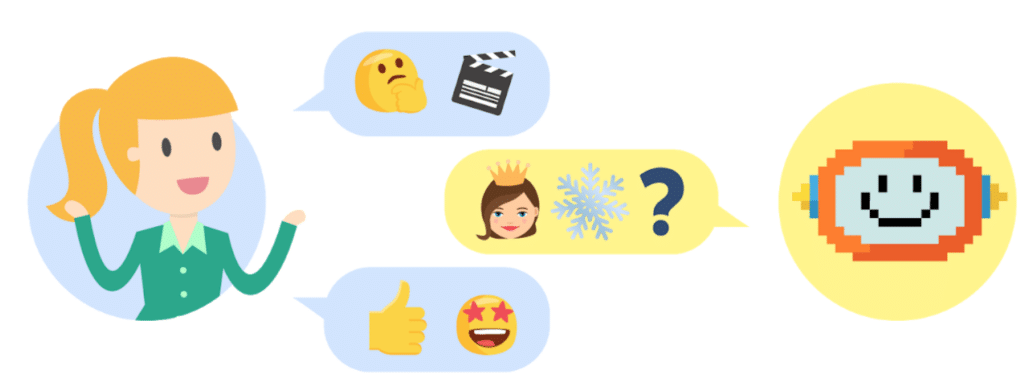
On instant messaging, everyone has integrated emojis into their vocabulary. Your ChatBot should do the same. Depending on whether you use them extensively or sparingly, emojis will also determine the language level of your ChatBot.
Tip: At Botnation, our natural language analysis algorithms include emojis. Feel free to use them as “keywords” to trigger a response. An emoji keyboard is also permanently available in the design interface of your chatbot so you can easily copy/paste them into your texts.
An intelligent and efficient chatbot
There is a tendency to overuse NLP / artificial intelligence. While it is a powerful tool, it should not be abused. The best is to couple it with a well-made tree structure.
Balance natural language and decision tree
Neither approach is better than the other. They each have their advantages. The ideal is a mixture of both. The most effective way is to start with a decision tree and develop natural language learning little by little.
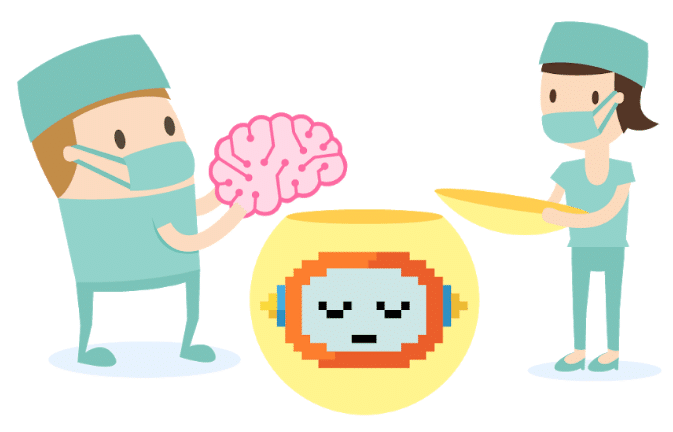
- The Decision Tree
It is composed of menu type interactions, buttons and quick answers. Funnel flow to the precise answer.
– The automation of the answers allows the user to be guided towards a goal
– Provides controlled communication
– Quick to set up
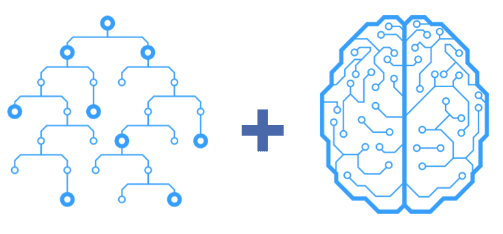
- Natural Language
It manages user interactions in natural language with a recognition of the user’s intentions via our NLP (Natural Language Processing) algorithms
– Offers great freedom to the user
– Total conversational experience
– More personal connection to the brand
On the Botnation chatbot creation platform you can use both simultaneously and without limitation.
Plan alternatives to your ChatBot
When your ChatBot can’t answer a question, you need to provide your users with alternatives: a link to an online FAQ, a phone number, a conversational form or an email sent via the ChatBot.
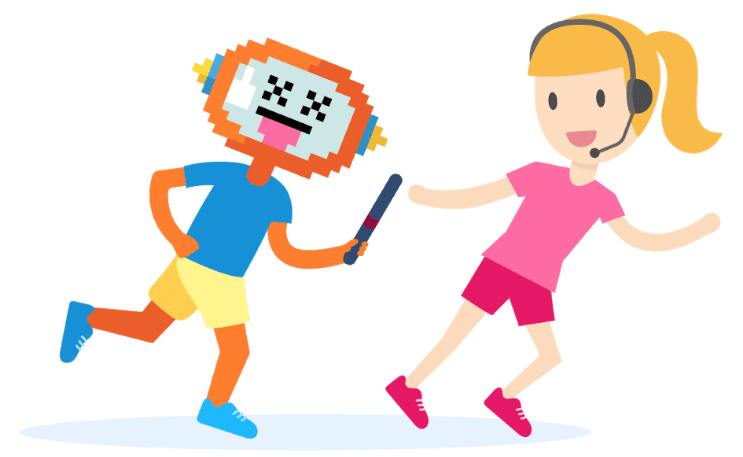
The ideal solution isthe“escalation to human“. That is, a person can override the ChatBot and continue the conversation with the user. This is particularly effective for a customer service department. The ChatBot will handle the 60% of recurring questions and will hand over to the advisors for sensitive or high value-added questions.
Tip: Configure your Botnation Chatbot to offer escalation to the human only when your advisors are available and offer an alternative solution the rest of the time
Don’t leave a dead end in your ChatBot
The user should always be able to interact and continue the discussion.
When designing your ChatBot, make the ChatBot the one who leads the conversation.
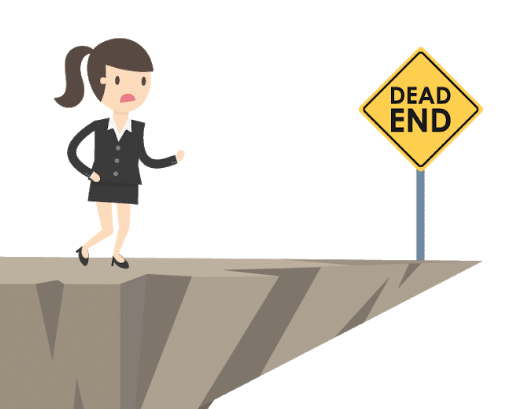
To flush out the dead ends, do as much testing as possible internally before publishing your chatbot on Facebook Messenger or your website. Also consider putting “Back” and “Menu” buttons at the end of the answer.
Tip : Do not rely solely on the Persistent Menu because few users know how to use it.
Be consistent in the ergonomics
The key here is to be consistent in your navigation mechanics. The basis is to place the buttons that have a similar function always in the same order with the same nomenclature. This will help you to avoid misrouting your chatbot users.
Example: If I place a “YES” button on the left and a “NO” button on the right, the same order must be found everywhere in the bot. This should apply to all variants such as “OK, CONFIRM, SAVE, etc.” on the left and “CANCEL, DELETE, etc.” on the right
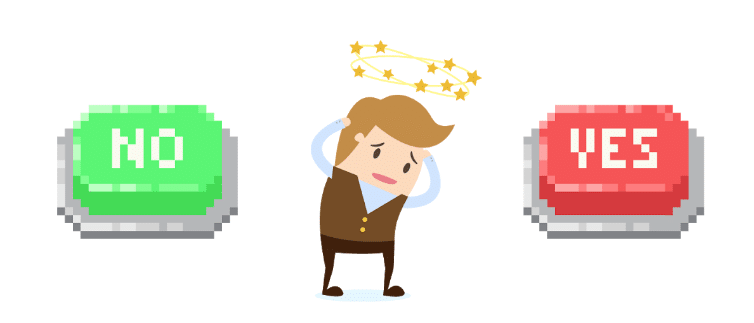
Tip: The use of emojis and icons help to immediately identify the function of the Buttons and Quick Answers.
Confirm email acquisition, subscription actions, etc.
It is a question of transparency towards the user. Think RGPD! This strengthens the relationship of trust with your ChatBot and therefore with your brand.
A notification that the user has not voluntarily subscribed to will be considered spam.
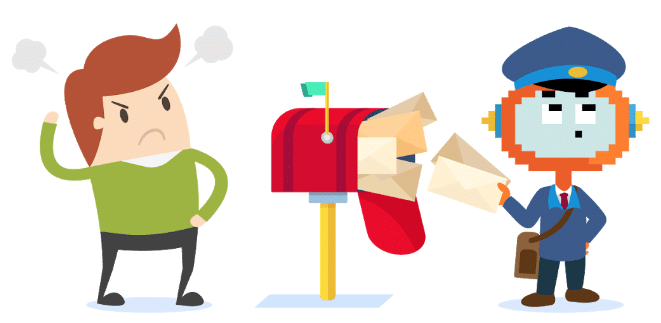
Tip: Always include the ability to unsubscribe from ChatBot notifications. In the Persistent Menu for example.
Do not ask for the same information more than once
A robot is not supposed to have memory problems. Once the user has answered a question, do not ask them a second time. Remember to store the answers in the chatbot’s variables once and for all.
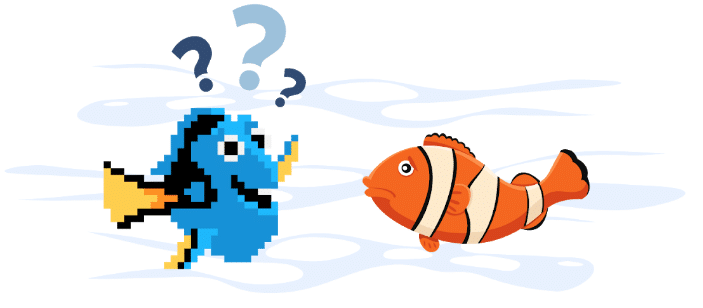
Tip : When you ask a question, provide alternative sequences in your bot when the user has already answered it.
Once the chatbot is launched…
It’s not over yet! The first few days of use will be crucial to verify that your chatbot behaves well. Referral errors can always happen, you must remain vigilant and correct your aim if necessary. Also, the analysis of the statistics will allow you to improve it.
Avoid redundancy
The most common example is the default message when the ChatBot does not understand the user. Most of the time ChatBots just reply in a loop “Sorry, I don’t understand.” Nothing could be more frustrating for a user.
In this case, the first thing is to provide variations in the answers (EX: “I’m not sure I understand” I’m only a ChatBot, I can’t know everything”, etc.).
The second is to offer an alternative when the ChatBot really can’t answer a question. For example, you can configure your Botnation Chatbot so that after the 3rd error message, it explains its scope of action again and offers options in the form of buttons (return to the menu, help section, contact us…).
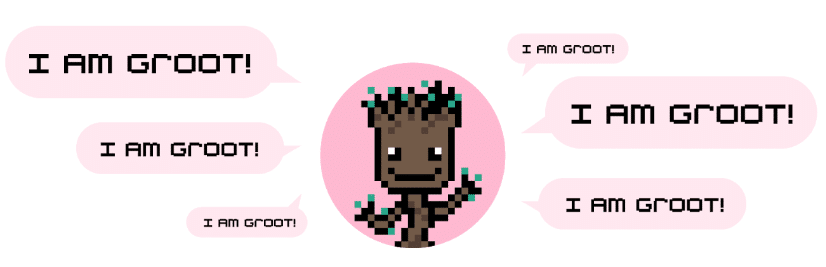
Tip : The Chatbot can also propose to contact a physical person in chat(escalation to human).
Plan for a returning user
When a user comes back to your ChatBot, you must avoid him/her to repeat the same path as the first time.
He already knows your Bot, no need to explain everything again. Get to the point. Take advantage of the information gleaned from their previous visit to provide them with personalized content.
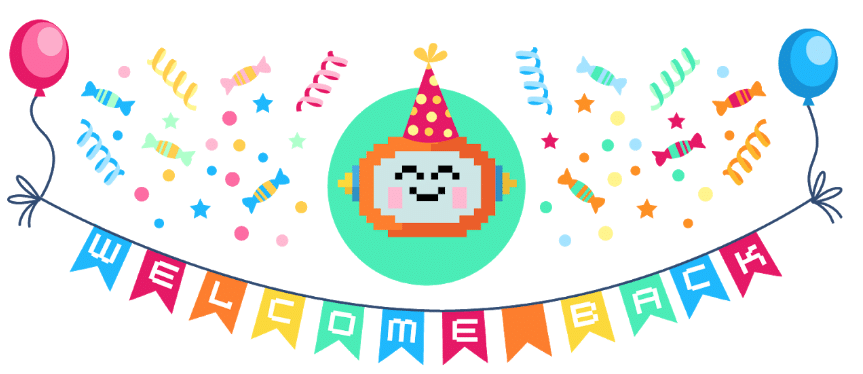
Tip: You can change the greeting for this occasion (Ex: “Nice to see you again X! What can I do for you this time?”).
Manage common off-topic questions and messages
Think back to the first time you used Siri. You probably asked a lot of incongruous questions to see how she would react. Tell yourself that your users will do the same with your ChatBot.
For a truly user-friendly experience, you owe it to yourself to respond. This is the perfect opportunity to give your ChatBot some personality.
Don’t lose sight of the image you want to convey. If you make a Banking ChatBot, it may not need to tell jokes to entertain the user. A simple “Sorry, but I’m a strictly professional ChatBot. How about we get back to more serious matters?” will do the trick. The key is to respond.
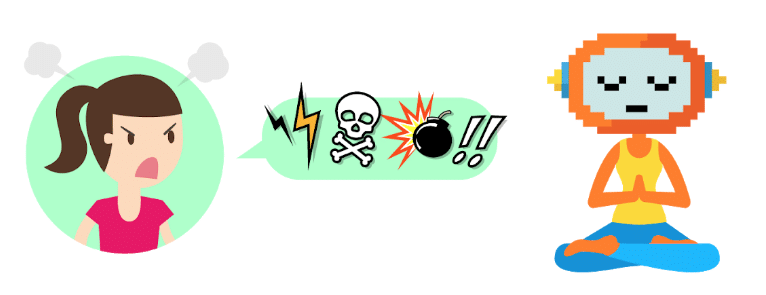
Tip: Your ChatBot will receive insults, unfortunately this is inevitable. Choose to ignore them rather than respond to them. Even with humor, this tends to encourage this type of user.
Multiply KPIs and user data
It is essential to know your users and how they use your ChatBot. For that, nothing could be simpler, integrate in your ChatBot a maximum of variables whose value will change according to the behavior and choices of your users (Ex: Variable “Interest” -> Value “Sport” or Variable “Passage_Fees” -> Value “Yes”).
We advise you to configure your statistics in the dedicated tab, by adding tracking tags and creating conversion funnels.
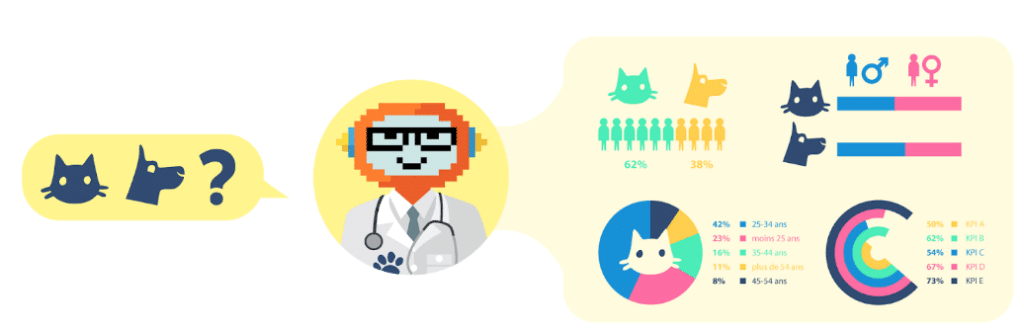
Tip: Export your chatbot user data into Google Sheets and take advantage of the power of this spreadsheet to analyze it.
Use notifications in a targeted way
Used properly, your ChatBot notifications can become a surgical targeting marketing tool. There are several kinds of notifications: the punctual notification (at such time, such days), the periodic notification (every X days at such time) and the reminder notification (triggered after X time of inactivity)
Thanks to the data you have accumulated on your users, you will be able to target them precisely and send them highly personalized messages, which will considerably increase their chances of being read.
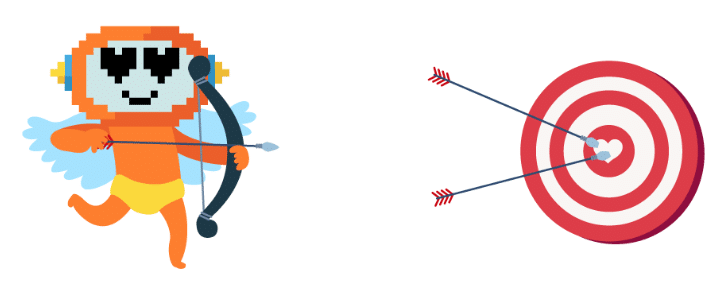
Tip: In an e-commerce ChatBot, use a “Shopping Cart Abandoned” notification when the user has selected a product but has not gone further in the conversation.
Accompany your ChatBot in its learning process
A ChatBot is never finished. Once published, his apprenticeship begins.
It is important to monitor the use of your users. Only with this data can you correct/educate the ChatBot.
The vocabulary your users will use will probably be quite different from what you had planned. You will need to constantly teach your ChatBot new phrases.
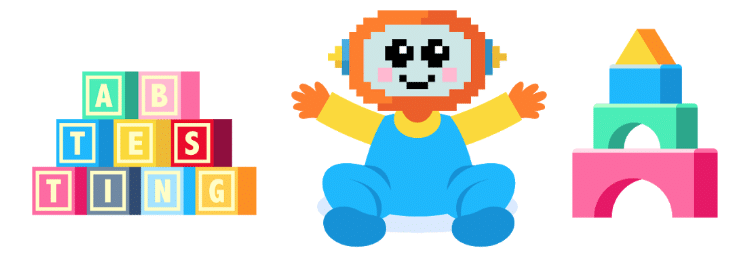
Tip: Botnation offers the possibility to A/B test all the content of your ChatBot. We even have an automatic optimization tool. We also have a recommendation engine for new keywords.
Conclusion
A sculpin, more than any other, does not forgive a bad first impression. Even if you add buttons and videos, it is still a conversation. And the fluidity of this conversation is essential.
This list of tips is not meant to be exhaustive, but by following them, you will avoid many pitfalls.





