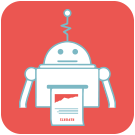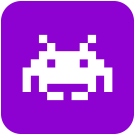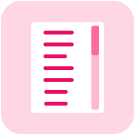and the most common applications.
Kind of integrated plugins developed by Botnation that add new features to your chatbot.
Webhook
Import and export easily your datas through the Botnation API !
Your just finished your chatbot’s set up, it’s now online and you even started collecting prospects. Perfect, you are on the way ! Those prospects (soon to be clients, we hope), communicate with your chatbots which may require informations to personalize the experience or to be contacted by your company.
Something is missing. You might want to ease your daily operations and enhance your data collection. A fast and efficient export of those datas to your own tools would be perfect. Indeed, the datas go through the chatbot and are stocked in variables, but you have not set up any export system to retrieve them within a click.
You have 2 ways to proceed. The easier way consists in using our Google Sheets plugin to connect a spreadsheet and automatically create a line per discussion. The most advanced solution consists in connecting our API to yours. We’ll detail this second solution.
You might have a CRM for instance. All the collected datas are now exportable to your own tools ! For example, you need to retrieve a name, an email address and a date. Those datas are stocked in dedicated variables.
Now, you have the possibility to create a bridge between your tool’s API and Botnation’s through webhooks and send those datas. When the user ends the conversation, your datas are directly sent to your CRM. This will create an entry you’ll exploit and enrich through notes or reminders for instance.
This works both ways : your tools can communicate with the chatbot. The chatbot can find a data in your tools and treat it in your chatbot. The possibilities are infinite !
Here are a few examples :
- Automatically update the product pages
- Treat the GPS location and find the meteo
- Find a delivery status through a parcel number
- And so many other things !
Also, Botnation has its own Zapier plugin, allowing a faster set up. You can choose your tools, depending on your time, your tools and your level.
Zapier
Zapier in Botnation : farewell to the long and complex operations !
You might have heard of Zapier lately. Why? Simply because it's one of the most popular web app in the world. It’s unavoidable. If you don’t already know it, it’s not too late to discover it. We’ll explain why using Zapier and its link with Botnation. Spoiler : a good news is awaiting...
What is Zapier for ?
Zapier connects and automates actions between the web apps you use in your daily operations, like Botnation for instance. This powerful tool links your daily apps to an external data base, to send information, treat it and retrieve the searched value.
For instance, your chatbot collects informations from your users in order to suggest specific product pages. After asking a foot’s size or a preferred brand, Botnation
Zapier connects to more than 700 API from different softwares which enables them to communicate and to trigger actions. Incredible, isn’t it ?
How does Zapier work ?
Once connected to Zapier, your Botnation chatbot's data (or variables) will be available on Zapier and you'll then be able to create "zaps". A zap basically triggers an action on a tool. It’s a data transmission. A zap corresponds to an action. You can have as many actions as necessary to perfect your chatbot. You may create an unlimited number of zaps linked to your Botnation’s chatbot so as your firm has a better task automation.
For instance, when someone fills a form on your chatbot, Zapier will dynamically collect your prospects' informations and insert them in your CRM plus warn you with an SMS and send a tweet mentioning the user to thank him for his request. You can then create as many "zaps" as you want, linked to your Botnation's chatbot so as your firm has the ideal tasks automation.
A simplified Zapier’s version is now available on Botnation.
You now know how Zapier will help you. Perfect timing : Botnation just added a native Zapier feature on its platform. What does it change in your daily use ? Before, using Zapier was already possible of course, but it would require technical operations. The plugin now avoids most of those technical aspects, whatever your Botnation, Zapier or coding levels. We tested this new feature internally and among many other people, we found out the plugin makes the process way easier !
Tested and approved.
If you want to know more and become an expert, check out our complete how to and follow the guide. For any question regarding the set up or a more advanced use, the Botnation’s team remains available on the live chat and will be pleased to help.
Mailchimp
A fast access to your MailChimp audience
As you already know, Botnation AI is an easy-to-use & powerful "Conversational Marketing" platform.
Nevertheless, you shouldn't neglect your newsletter, another efficient channel for anything regarding your external communications.
Regularly emailing your clients, prospects or members is fundamental to inform, reward or convert them.
You might already know Mailchimp, the biggest tool in the world when it comes to newsletter ! If you don't know, now you know.
Mailchimp is also very intuitive and highly recognizable thanks to its mascot, the unspeakable Freddie !
Thing is, before launching any message, you absolutely need an audience and contacts.
You saw us coming : what's better than a chatbot on your Web site or Facebook pages to recruit, qualify and automatically send contacts to your Mailchimp audience ?
Good news : it's now possible and easy to set up ! We're glad to announce our Mailchimp plugin is now available on Botnation.
Within a few clicks on any of your chatbot's section or sequence, you can :
- automatically add a subscriber to your Mailchimp audience
- modify / add its name, surname, order number and so on on Mailchimp
- delete a subscriber if necessary
By connecting your Botnation's chatbot to Mailchimp, your newsletter will instantly grow !
SendInBlue
Connecting your chatbot to SendinBlue has never been so easy !
French brand SendinBlue is the biggest european company when it comes to emailing. Along the years since its creation (in 2007), the platform has managed to create an intuitive and powerful tool to manage your emailing campaigns and newsletters. If you thought email is dead, then you’re wrong 😉
SendinBlue is a solid alternative to Mailchimp (if you’re acquainted with us, you know how much we love MailChimp) : the interface is user-friendly and its features are highly qualitative, whether it is for SMS or emailing campaigns.
We, at Botnation, are convinced that chatbots and emailing must be bound together, for an efficient conversion and communication. That’s why, we care to offer the right tools : qualitative connectors enabling you to easily link different channels.
Our SendinBlue plugin has already been available on the platform for a few days now. It aims to help you to collect and qualify the leads that will be automatically sent to your SendinBlue lists.
Within a few clicks, add, modify or delete dynamically a subscriber to your SendinBlue recipients on any sequence of your chatbots !