Automating private messages on Instagram has become a must for delivering a fluid, fast and personalized customer experience. Thanks to chatbots, you can capture leads, respond around the clock and convert directly in DMs.
How to set up a Meta-compliant Instagram chatbot? What are the limits of a chatbot to avoid scraping? Here’s our complete guide and best practices for automating private messages on your Instagram account like a pro!
Botnation AI supports you in conversational automation, via a virtual assistant compatible with Instagram’s official API.
Why install an Instagram chatbot today?
Instagram is one of the most engaging platforms on the market, with a 58% higher interaction rate than Facebook (according to Socialinsider, 2024)!
Users expect quick responses, especially in private messages (DMs). By integrating a conversational chatbot, you can automate your responses around the clock, capture qualified leads and improve the customer experience without constant human effort. Private messages become a direct conversion tunnel, without the need for a website or external redirection!
Chatbot Instagram: what Meta allows
Is it allowed to use automated chatbots on Instagram? Yes, chatbots are allowed on Instagram as long as certain rules are respected!
Official conditions on Instagram
The terms of use of Meta, Instagram’s parent company, allow the automation of customer conversations is accepted as long as it remains in private messages (DMs). It’s bots that manipulate engagement that are strictly forbidden!
To remain fully compliant, your chatbot must :
- Interact only in Instagram DMs;
- Use the official Messenger API or certified partner platforms;
- Bringing real value to users;
- Avoid all forms of unauthorized scraping.
Meta even encourages these conversational solutions in its developer documentation, provided they“enhance the user experience”!
The big difference between chatbot and Instagram bot
Instagram bots and chatbots are absolutely not the same thing!
Instagram bots automate social actions, such as liking, following (only to unsubscribe later) or commenting to generate engagement, but they violate the platform’s rules and can result in sanctions (shadowban, suspension). Meta believes it artificially manipulates engagement.
These practices are prohibited and punished by Instagram: in 2022, Meta penalized over 1.2 million accounts for these behaviors!
Conversely, chatbots are legitimate conversational assistants, integrated into a company’s customer strategy. They are designed to respond to messages, guide a user, or automate customer support via artificial intelligence or predefined scenarios.
The distinction between bot and chatbot
- The robot attempts to manipulate the Instagram algorithm through artificial interactions;
- The chatbot enhances the customer experience and facilitates private message communication.
Some chatbots can therefore be used on Instagram, Whatsapp or even by text message to interact via private messages, without liking or commenting. They are intelligently automated for customer relations on different channels, including Instagram!
Scraping, sanctions: what Meta really says about chatbots
Scraping (automated data extraction) is strongly regulated by Meta.
Scraping on Instagram refers to the automated extraction of data without explicit authorization. This can include the collection of profile information, comments, likes, hashtags or published content (photos, videos, texts).
Some practices go even further, such as tracking activity (who has seen your stories, who is online), identifying new subscribers, or extracting data related to search or location. These methods, which do not comply with Instagram rules, pose legal risks and serious ethical issues.
Here’s what’s allowed and what’s not allowed for your Instagram chatbot:
- Forbidden: automatically collect user data, track who has seen your stories, or mechanically detect new subscribers without going through the official APIs ;
- Authorized: use only data provided directly by the user in a conversation or accessible via official APIs with appropriate authorizations.
Meta encourages conversational solutions in its developer documentation, provided they “enhance the user experience” without violating user privacy!
The risks of a poorly configured chatbot
Deploying a chatbot on Instagram is a powerful tool for automating exchanges, generating leads and selling faster. But this chatbot still needs to be well designed, compliant and truly effective. A bot that’s poorly set up, overly intrusive or unable to understand user requests can quickly have the opposite effect: frustration, loss of trust, even reporting.
As we’ve seen, in particular, if your bot bypasses the platform’s rules, for example, by simulating human behavior or collecting data without consent, you risk a shadowban, a temporary or permanent block, as well as loss of access to certain social network features.

What’s the best Instagram chatbot? Focus on quality that makes all the difference
A chatbot represents the company’s brand, which is why its quality must be excellent! A good chatbot must :
- Be transparent: inform the user from the outset that he or she is talking to a virtual assistant;
- Offer an exit to a human in case of need or dissatisfaction;
- Understand intentions (thanks to AI or well-structured scenarios) ;
- Respond quickly, clearly and personally;
- Remain discreet and non-intrusive in the conversational approach.
At Botnation AI, we’ve designed an Instagram chatbot solution that’s 100% compliant with Meta’s official API, RGPD-compliant, thought to deliver the best possible conversational experience for your users. Our bots are simple to configure (no-code), powerful in their logic, and designed to help you automate actions without dehumanizing the customer relationship.
By deploying a professional-grade chatbot certified by Meta, you secure your account while optimizing the user experience, improve customer satisfaction and transform your private messages into an effective sales conversion channel.
How to install and configure a chatbot on Instagram in 6 easy steps
Setting up a chatbot on Instagram is today a real performance lever to automate your private messages, improve the user experience and generate conversions.
Installing a chatbot on Instagram: 6 key steps
We give you our 6 simple steps to effectively set up your chatbot on Instagram, which are as follows:
- Switch to a business account
First and foremost, you need to become a professional account on the Instagram platform, in which case the social network only allows advanced automation on Business or Creator accounts!
- Choose an API Meta-compliant platform
Choose a third-party platform like Botnation, which offers native integrations with the Instagram API;
- Log in and authorize DM access
Connect the Instagram account to the platform and authorize access to the necessary posts and features;
- Create conversational scenarios (FAQ, redirects, qualified leads)
Create conversation scenarios by defining questions/answers, user paths, trigger keywords, redirection messages to your offers or landing pages, and user paths according to use cases (support, ordering, feedback…);
- Test, correct and adjust the virtual assistant
Before going live, test the chatbot, simulate conversations to check the relevance and fluidity of responses, and correct any bugs;
- Monitor performance and optimize
Launch and monitor: activate the bot on your Instagram account, then track its performance (response rates, clicks, conversion, abandonment,…). Thanks to this data, you’ll be able to refine and adjust scenarios and continuously improve your chatbot!
How do you choose a high-performance chatbot for Instagram?
As you can see, not all chatbots are created equal! To guarantee a smooth, secure and truly effective experience on Instagram, here are the 5 pillars that make a chatbot perform, adapted to the Instagram platform:
- RGPD compliance & API Meta
Full compliance with Instagram rules and RGPD, use of the official API, data protection and no spam.
- Easy to use (low code / no code)
Intuitive, quick-to-learn interface, no-code chatbot for scenario creation.
- CRM integration & analysis tools
A seamless connection with your CRM tools, tracking, analysis and marketing reporting platforms.
- Conversational artificial intelligence
It’s perfectly possible tointegrate AI into a chatbot! It will then be able to understand natural language, and give personalized answers, paying attention to the user path (which it will have contextualized!).
- Responsive technical support & regular updates
Redirecting the chatbot to a reliable human agent. The chatbot is scalable and must always comply with the latest Meta standards.
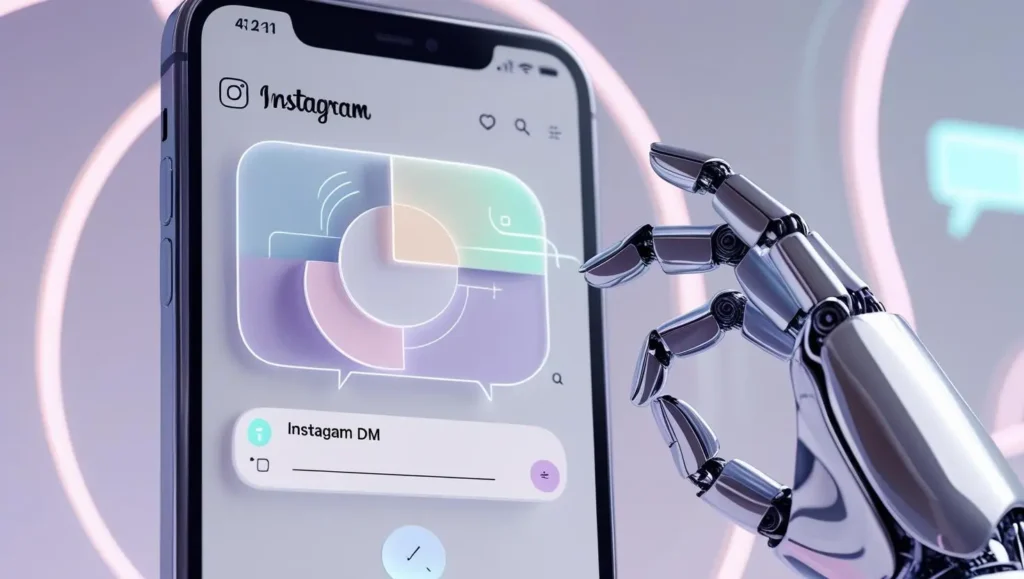
Meta AI on Instagram: what you can already do (and what’s coming soon)
Meta AI now provides conversational AI integrated with Instagram. Developed by Meta Services, Meta AI is integrated into several of the group’s platforms: Instagram, Messenger, Whatsapp and Facebook. This conversational chatbot is directly inspired by major language models such as ChatGPT.
However, its functions remain limited!
Is Meta AI enough to manage my Instagram DMs?
Meta AI provides DM responses, but its capabilities are limited: no advanced scenario management, no CRM or analytics tools. To automate your messages effectively, it’s best to use a third-party conversational chatbot compliant with the Meta API.
What does Meta AI offer on Instagram?
Since its gradual launch in 2024, Meta AI has offered functions such as :
- Answering users’ questions in private messages (DM) of the GPT type (generative or informative) ;
- Generate content on demand: post captions, publication ideas, message reformulations, hashtag suggestions… ;
- Web content search with Bing integrated into the template.
Future Meta AI features
Future Meta AI functions, which are currently being rolled out worldwide, are expected to be :
- AI image generation on demand (text-to-image) ;
- Automatic translation from text detected in visuals ;
- Advanced search in conversations, or on Instagram visual elements (like a dress seen in a story or a geotagged location).




